The CDRC Pneumococcal vaccination system is designed to help maximise uptake of pneumococcal vaccination whilst minimising the burden on general practice.
To use the system:
- Ensure that you have completed the Set-up steps
- Ensure that you have read and understood the Patient Identification mechanism and considered excluding any patients that should not be vaccinated/including any patients that should be vaccinated
- Consider adding PSDs to eligible patients’ records
- Arrange Patient Invitation Patient Invitation
Additional Information
- Instructions for clinician administering the vaccine
- Report and Audit Support and Information
Set-up
- Ensure that the immunisation patient status alerts (icons) are enabled
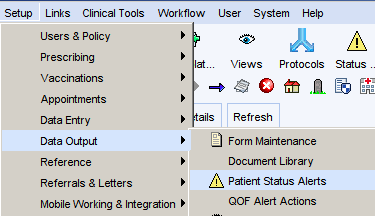
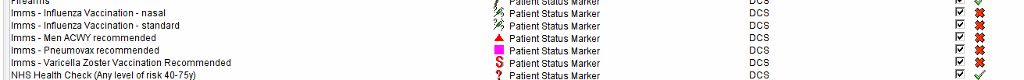
- It is worth considering setting S1 to carry over vaccine batch numbers. The screenshots below show how to do this:
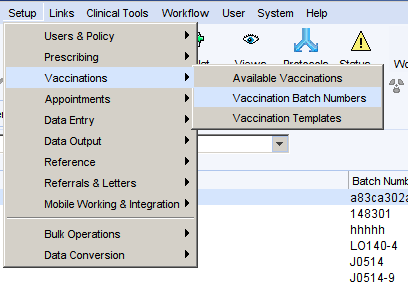
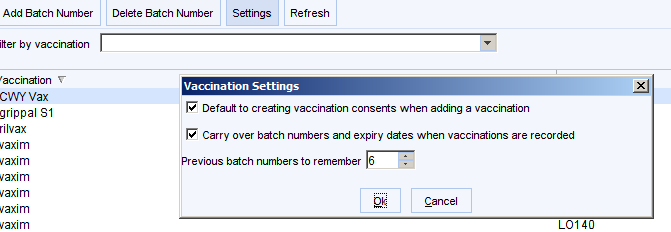
- To make full use of the CDRC pneumococcal vaccination system you will need to add two vaccination templates to your system. This cannot be done centrally.
Go to the vaccination template then click New Template and complete the template as shown below.
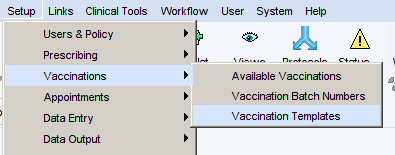
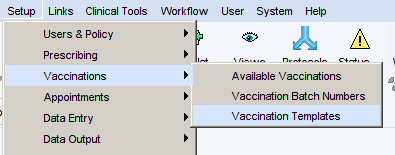
All practices will need the following templates :
- Template name: Pneumovax 23
- Vaccine: Pneumovax 23
- Method: Intramuscularly
- GMS Status: Practice GMS
- Template name: Pneumococcal Polysaccharide MSD
- Vaccine: Pneumococcal Polysaccharide Vaccine (MSD)
- Method: Intramuscularly
- GMS Status: Practice GMS
Patient Identification
The CDRC Pneumococcal System identifies patients who might be eligible for vaccination based on the Enhanced Service specification, Green Book and the PCC business rules. These rules are complicated and sometimes not aligned.
CDRC will identify patients who may be eligible for vaccination but it is up to the individual clinician to confirm that they should receive it.
If patients are not identified by the CDRC system you can flag them for vaccination by adding the Requires a pneumococcal vaccination (XaM2n) code. Please note – they must fall into one of the categories from the enhanced service.
The following reports will identify patients who are likely to be eligible for pneumococcal vaccination but who are not detected by the ES business rules. If you do not wish these patients to be identified and flagged for vaccination please add the code Pneumococcal vaccination not indicated (XaKFY)
You can add the code Requires a pneumococcal vaccination (XaM2n) to the record to add the patient to the ‘business rules list’. You can do this systematically at any time or the pneumococcal vaccination protocol will prompt you to do this as you vaccinate patients.
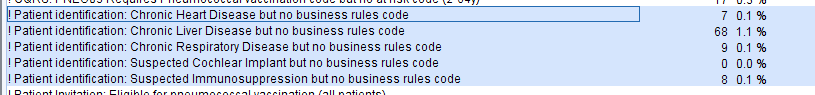
Identifying Why A Patient Is Eligible
To identify why a patient has been flagged for vaccination, right click on the pink square icon and select Why is this Alert on this Patient? You can then expand the report
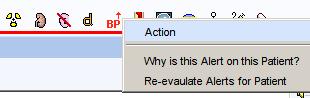
This information is also shown, in a less detailed format, on the Pneumococcal Vaccine template.
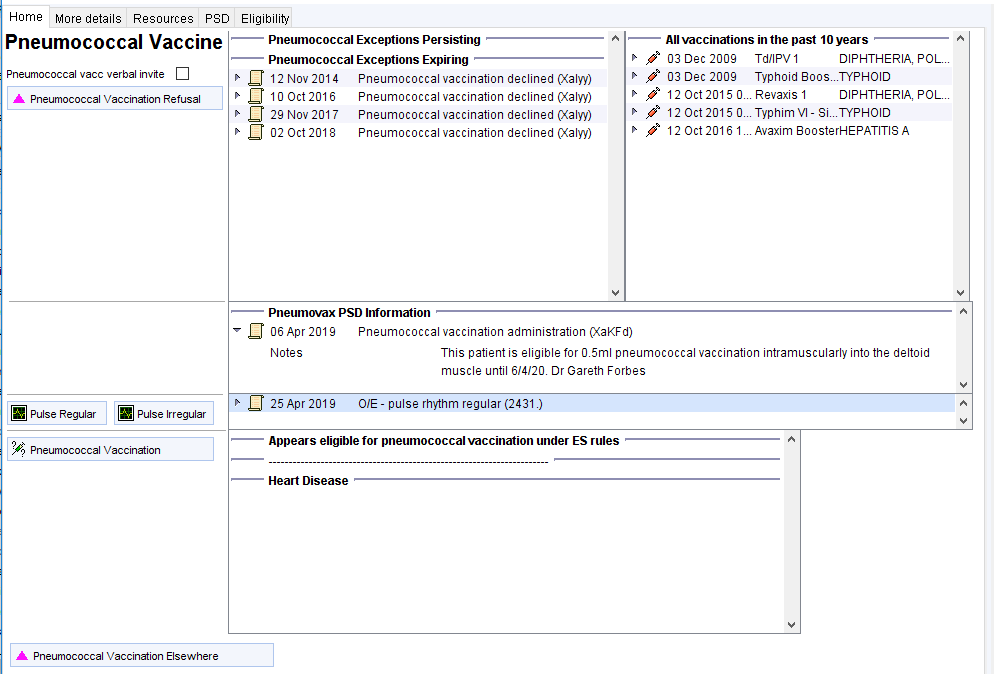
| Risk Factor (correct as of Sept 2019) | ES | Business rules | Green Book | CDRC |
| Asthmatics continuous or frequently repeated systemic steroids | ✓ | X | (✓) | ✓ |
| Other Chronic respiratory disease | ✓ | ✓ | ✓ | ✓ |
| Heart disease | ✓ | ✓ (partial)2 | ✓ | ✓ |
| CKD 4-5 | ✓ | ✓ | ✓ | ✓ |
| Chronic liver disease | ✓ | ✓ (partial)3 | ✓ | ✓ |
| Diabetes on treatment | ✓ | ✓ | ✓ | ✓ |
| Immunosuppression1 | ✓ | ✓ (partial)4 | ✓ | ✓ |
| Cochlear implants | ✓ | ✓ | ✓ | ✓ |
| CSF Leaks or Shunts | ✓ | ✓ | ✓ | ✓ |
| Certain occupations | X | X | ✓ | X |
- 1Patients immunosuppressed due to long term corticosteroids will not be identified automatically by CDRC as it is not possible to search for steroid doses. The enhanced service recommends that only patients on 20mg prednisolone or equivalent for more than 1 month should receive influenza vaccination.
- 2 The 2018/19 specification seems to miss many heart disease codes such as heart failure and ASD
- 3 The 2018/19 specification seems to miss many liver disease codes such as NAFLD, NASH
- 4 The 2018/19 specification misses patients who have repeats of relevant drugs that are being issued in secondary care such as transplant immunosuppression. It also discounts any ‘patient immunosuppressed’ codes (and some others) that are older than 1 year old.
PSD
The CDRC system allows you to add a PSD to individual records. This PSD message will then be displayed on the relevant vaccination template. Only PSDs recorded within the last 12 months will be displayed as PSDs must be time limited.
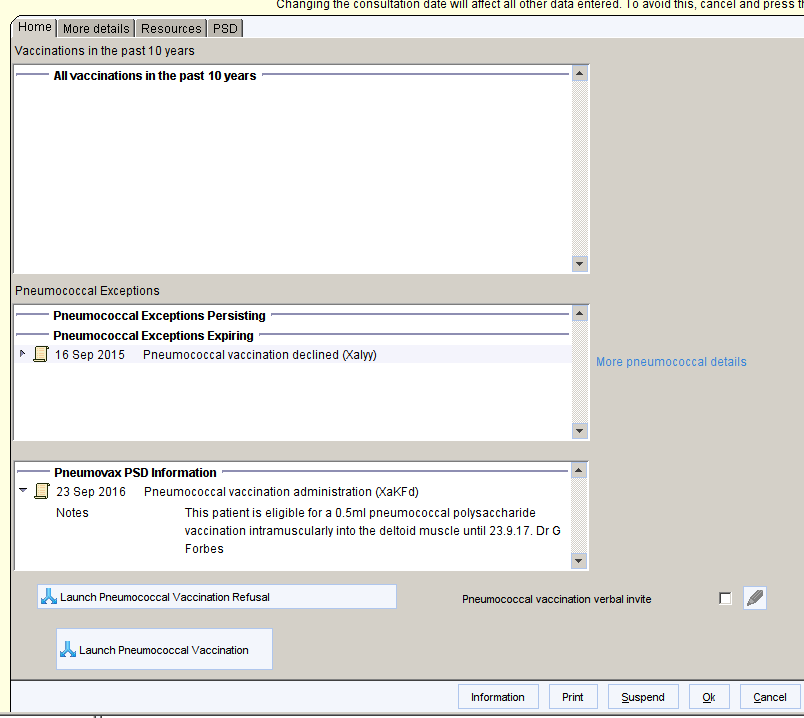
To add the PSDs:
- Navigate to the CDRC > Pneumococcal > ! PSD: Eligible for pneumococcal vaccination but no PSD>18 report
- Show the patients
- Select the patients you wish to add the PSD to.
- Click on the scroll icon to add a Read code
- Bulk add the code Pneumococcal vacc. Administration (XaKFd) using the following text: “This patient is eligible for a 0.5ml pneumococcal vaccination intramuscularly into the deltoid muscle until [date one year hence]. [Doctor’s name]”
- Move to the next page of results if there are more than 250 patients and repeat
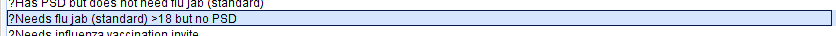
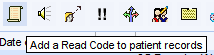
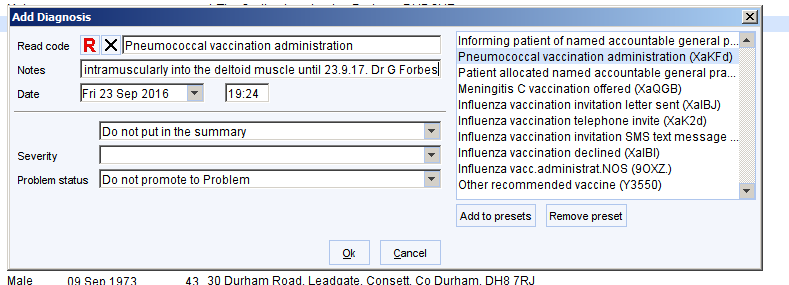

A PSD can be added to individual patient on the PSD tab of the Pneumoccocal template. The standard text is added as a preset
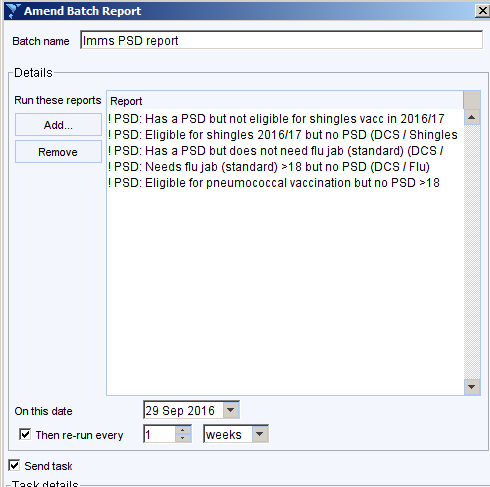
To remove a PSD, right click on the PSD Information box on the page 1 of the template and choose Mark in Error.
Keeping the Records Up to Date
To ensure that the records are kept up to date it is possible to create a batch report that alerts the clinician at set intervals of PSDs that need to be added or removed. For details on automated reporting follow this link :
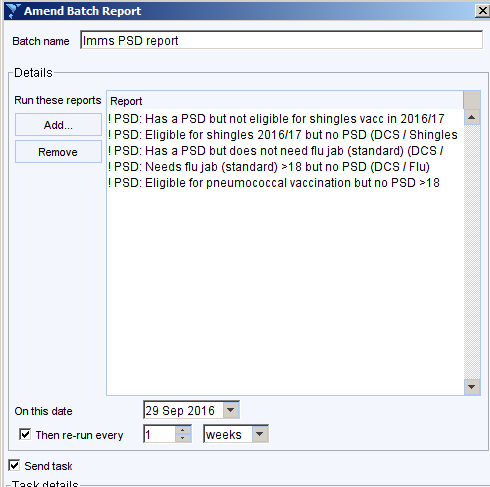
Patient Invitation
The Enhanced Service for Pneumococcal vaccination requires:
- Opportunistic vaccination for those not ‘at risk’ i.e. those who only indication for vaccination is age
- Call/recall for those considered to be at risk
The vast majority of patients who are eligible for pneumococcal vaccination will be eligible for influenza vaccination so will be subject to the same call recall system. In addition, the majority will be called/recalled for annual LTC reviews when they could be vaccinated.
The CDRC searches have three reports to allow variation in patient invitation strategies:
- All patients currently eligible for vaccination
- Only patients with an at risk condition
- Only patients with an at-risk condition who don’t have a condition that makes them eligible for influenza vaccination
This latter category will include conditions such as VP shunts, CSF leaks and cochlear implants
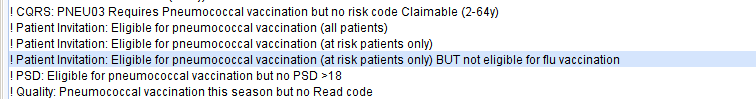
Vaccine Administration
To administer the vaccine click on the pink square icon at the top of the screen. The pneumococcal vaccine template will open and lead you through the process adding the correct Read codes.
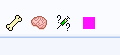
For patients without the icon, you can launch the Pneumococcal Vaccine template by searching for using the search bar in the lower left-hand corner of the main screen.
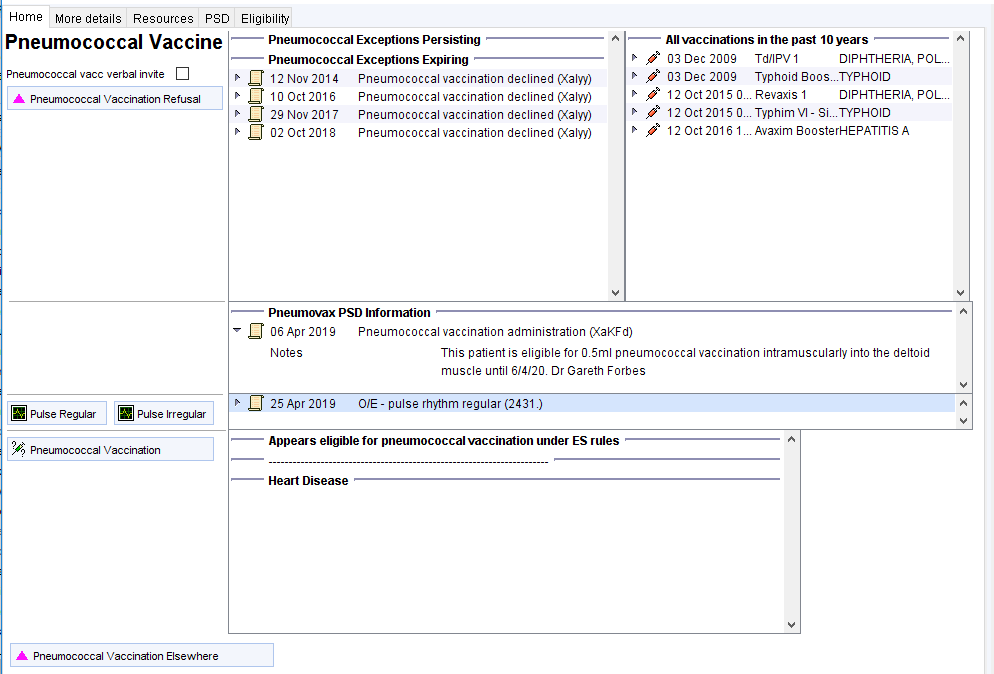
Click on the Launch Pneumococcal Vaccination button to record the vaccination and then complete the vaccination template with batch number, site and which parent consented for children.
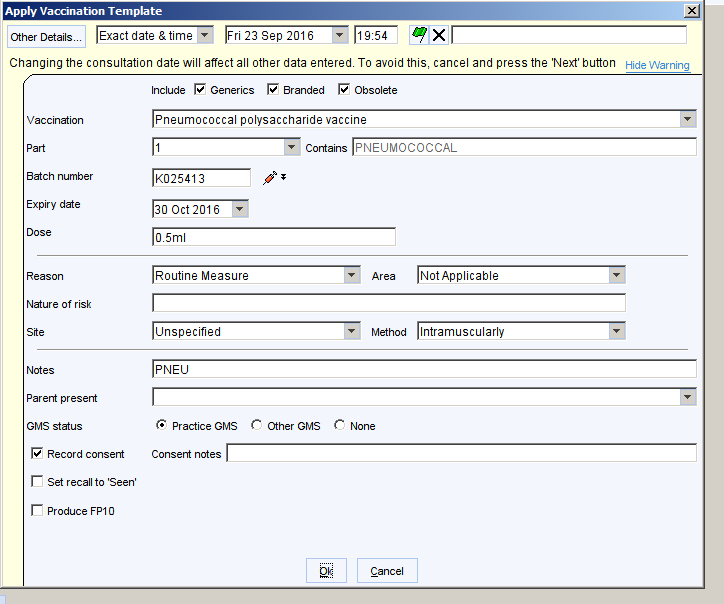
Safeguards
If the patient is not eligible for vaccination under the business rules you will be prompted to consider if the patient needs the vaccination and to add the Requires a Pneumococcal Vaccination code. The latter will ensure that payment is made.
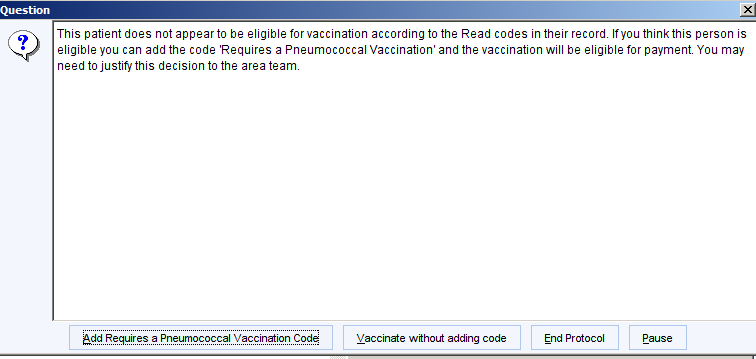
If you choose to add the Requires a pneumococcal vaccination code, you will be prompted for a reason to ensure that any future audits can be dealt with easily.
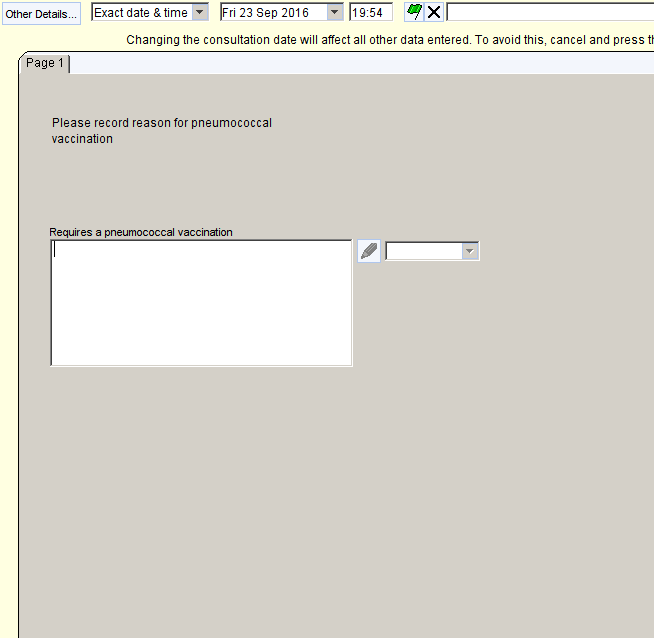
Report and Audit
Internal Audit
There are two quality control reports in the CDRC > Flu folder.
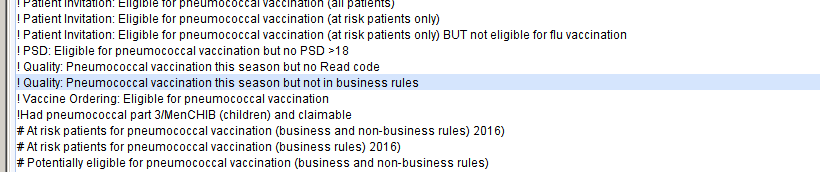
The first identifies patients who have been vaccinated but have not had the appropriate Read code. You should add the code Pneumococcal vaccination given (XaCKa) if the vaccination was done at your unit.
The second identifies patients who have been vaccinated but do not appear to be eligible under the terms of the Enhanced Service. You should check this list so that you can either:
- Add the code Requires a Pneumococcal Vaccination if appropriate OR
- Provide feedback to the clinician who performed the vaccination
It is sensible to run these reports before the end of any reporting period. Ideally run these reports in an automatic batch report.
CQRS Reporting
In the event that GPES is not working the performance reports can be found in the CDRC > Flu folder.
These reports must be broken down to get the appropriate figures for your practice. This only needs to be done once.
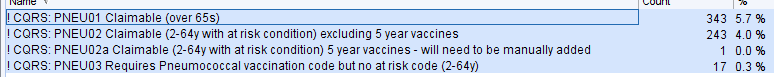
To breakdown the reports:
- Right click on the report and choose breakdown
- Tick the boxes as shown below and then click Refresh
To Breakdown ! CQRS: PNEU01 Claimable (over 65s)
![Payment Pneumococcal vaccination Read code (65+ - earliest) not other provider (OCS Vaccinations Pneumoc•
Patient Count
Coded Entries
Current Referrals In
Demographics
Event Details (3)
[3 Event authorised by
Event consutation method
Event date
Event day
Z] Event done at
Event done at ID
Event done by
Event done by (textual)
[3 Event entered date
Event entered time
Event hour
Event linked referral ID
Event location type
Z] Event month
Event recorded by
Event staff type
Event time
Event year
Financial Quarter](https://cdrc.nhs.uk/wp-content/uploads/2022/09/image-430.png)
To breakdown ! CQRS: PNEU02 Claimable (2-64y with at risk condition) excluding 5 year vaccines
![Payment Pneumococcal vaccination Read code (age over 2 - earliest) not other provider (OCS Vaccinations Pn
Patient Count
Coded Entries
Current Referrals In
Demographics
Event Details (3)
[3 Event authorised by
[3 Event consutation method
Event date
Event day
Z] Event done at
Event done at ID
Event done by
[3 Event done by (textual)
Event entered date
[3 Event entered time
Event hour
[3 Event linked referral ID
Event location type
Z] Event month
Event recorded by
Event staff type
Event team
Event time
Z] Event year](https://cdrc.nhs.uk/wp-content/uploads/2022/09/image-433.png)
To breakdown ! CQRS: PNEU02a Claimable (2-64y with at risk condition) 5 year vaccines – will need to be manually added
(these show five year boosters for patients with CKD4/5 and splenic problems and CQRS must be manually adjusted for these vaccines as they are not automatically extracted)
![Payment Pneumococcal vaccination Read code (age over 2 - latest) not other provider (DCS Vaccinations Pnel
Patient Count
Coded Entries
Current Referrals In
Demographics
Event Details (3)
[3 Event authorised by
Event consutation method
Event date
Event day
Event done at
Event done at ID
Event done by
Event done by (textual)
[3 Event entered date
Event entered time
Event hour
Event linked referral ID
[3 Event location type
Z] Event month
Event recorded by
Event staff type
Event team
Event time
Event year](https://cdrc.nhs.uk/wp-content/uploads/2022/09/image-431.png)
To breakdown ! CQRS: PNEU03 Requires Pneumococcal vaccination code but no at risk code (2-64y)
![Payment Pneumococcal vaccination Read code (age over 2 - earliest) not other provider (DCS Vaccinations Pn
Patient Count
Coded Entries
Current Referrals In
Demographics
Event Details (3)
Event authorised by
[3 Event consutation method
Event date
Event day
Z] Event done at
Event done at ID
Event done by
Event done by (textual)
Event entered date
Event entered time
Event hour
Event linked referral ID
Event location type
Event month
Event recorded by
Event staff type
Event team
Event time
Z] Event year](https://cdrc.nhs.uk/wp-content/uploads/2022/09/image-434.png)
