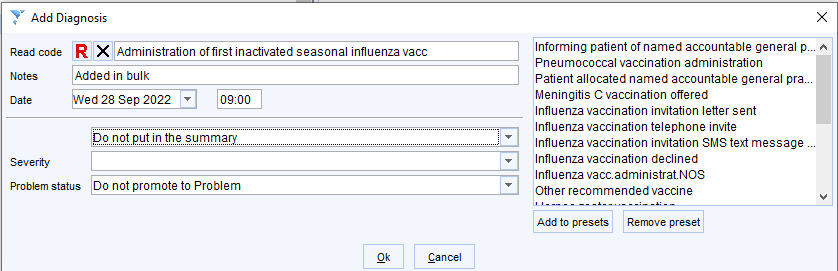The CDRC Influenza Vaccination system is designed to help maximise the uptake of influenza vaccination whilst minimising the burden on general practice.
To use the system:
- Ensure that you have completed the Set-up steps
- Ensure that you have read and understood the Patient Identification mechanism and considered excluding any patients that should not be vaccinated/including any patients that should be vaccinated
- Reports are available to help Planning the logistics of the campaign e.g. numbers of patients eligible, types of vaccines likely to be needed.
- Consider adding PSDs to eligible patients’ records
- Arrange Patient Invitation
Set-up
To make full use of the CDRC influenza vaccination system:
- Ensure that the influenza patient status alerts are enabled
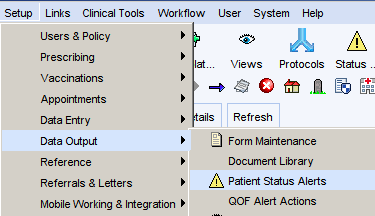
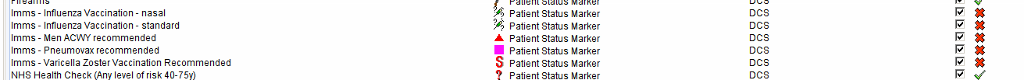
- It is worth setting SystmOne to carry over vaccine batch numbers – instructions for this can be found here
- Add the influenza vaccination templates to your system. This cannot be done centrally. The CDRC influenza system is currently set up for Fluenz, Sanofi (quadrivalent), Mylan and Fluenz vaccines. More brands can be added if needed (email necsu.cdrc@nhs.net)
Please ensure you do not have duplicate vaccination templates (e.g. left from last year) or the vaccination will be recorded twice.
Go to the vaccination template then click New Template and complete the template as shown below. Spelling, spacing and capitals are important. Remember to also set up the template for Fluenz Tetra
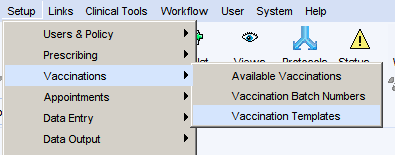
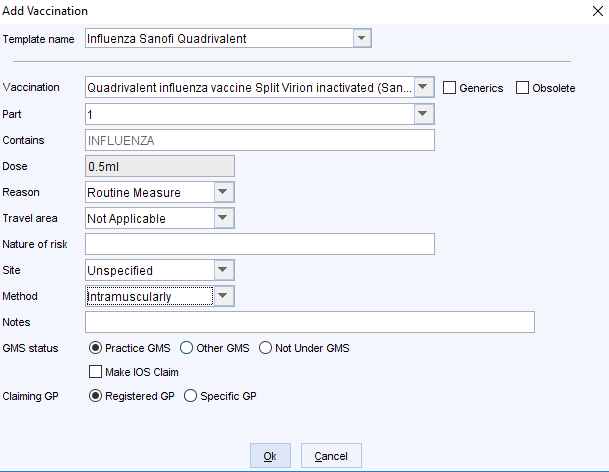
Alternative brands in the CDRC system should be set up with the following details:
- All practices will need the following templates :
- Template name: Influenza nasal
- Vaccine: Fluenz Tetra (AstraZeneca UK Ltd) 1
- Method: nasal
- GMS Status: Not under GMS
- Template name: Influenza Fluad
- Vaccine: Fluad Tetra (Seqirus) 1
- Method: intramuscular
- GMS Status: Practice GMS
- Template name: Influenza Sanofi Quadrivalent centrally supplied
- Vaccine: Quadrivalent influenza vaccine Split Virion inactivated (Sanofi Pasteur) 1
- Method: intramuscular
- GMS Status: Not under GMS
- This is for the injectable influenza vaccines for under 2 year olds that are centrally supplied. GMS Status set as Not under GMS so that this isn’t claimed on your FP34D report
- Template name: Influenza Flucelvax Tetra Centrally Supplied
- Vaccine: Flucelvax Tetra (Seqirus UK)
- Method: intramuscular
- GMS Status: Practice GMS
- This is for the injectable influenza vaccines for under 2-17 year olds who cannot have Fluenz that are centrally supplied. GMS Status set as Not under GMS so that this isn’t claimed on your FP34D report
- Practices will need the following templates if they have ordered these brands:
- Template name: Influenza Sanofi Quadrivalent
- Vaccine: Quadrivalent influenza vaccine Split Virion inactivated (Sanofi Pasteur) 1
- Method: intramuscular
- GMS Status: Practice GMS
- Template name: Influenza Mylan
- Vaccine: Quadrivalent Influvac sub-unit Tetra (Mylan) 1
- Method: intramuscular
- GMS Status: Practice GMS
- Template name: Influenza Flucelvax Tetra
- Vaccine: Flucelvax Tetra (Sequirus UK)
- Method: intramuscular
- GMS Status: Practice GMS
- Template name: Influenza Supemtek
- Vaccine: Supemtek Quadrivalent influenza vaccine (recombinant) (Sanofi Pasteur)
- Method: intramuscular
- GMS Status: Practice GMS
Vaccine Ordering
A series of reports will identify an approximate number of patients who will be eligible for influenza vaccination in the next flu season. This will be effective from August e.g. so if the reports are run in December 2020, they will estimate the vaccine numbers for the 2021/22 influenza vaccination period.
The reports are broken down into those patients needing nasal vaccine (most children), adjuvanted trivalent vaccine (over 65s), standard injection (most adults under 65), standard injection to be ordered from inform (children who can’t have the nasal vaccine).
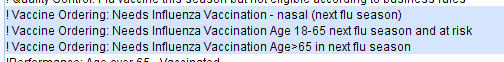
The current year’s performance reports will provide an estimate of what proportion of patients have taken up the offer of vaccination (including a separate report for over 65s)
Patient Identification
The CDRC Influenza System identifies patients who might be eligible for an influenza vaccination based on the Enhanced Service specification, Green Book and the PCC business rules. These rules are complicated and sometimes not aligned (see table at the bottom of this section).
CDRC will identify patients who may be eligible for influenza vaccination but it is up to the individual clinician to confirm that they should receive it.
Patients who might be eligible for vaccination will have syringe this patient status alert:
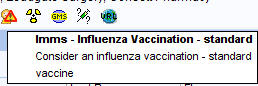
The text will indicate if a nasal or standard vaccination is likely to be indicated
If patients are not identified by the CDRC system you can flag them for vaccination by adding the Needs influenza immunisation (9OX4) code. Please note – they must fall into one of the categories from the enhanced service (see first column in the table below).
The following searches identify patients who are likely to be eligible but who do not have a code that satisfies the business rules. If you do not wish these patients to be identified and flagged for vaccination please add the code Seasonal influenza vaccination not indicated (XaZ0k)
You can add the code Needs influenza immunisation (9OX4) to the record (on or after 1st September) to add the patient to the ‘business rules list’. You can do this systematically at the beginning of the flu season or the influenza vaccination protocol will prompt you to do this as you vaccinate patients.
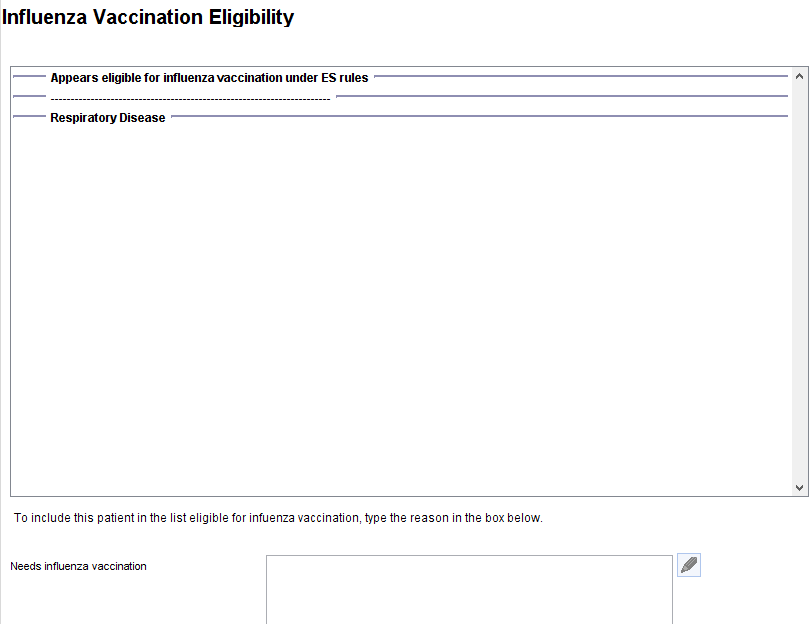
Identifying Why A Patient Is Eligible
Click on the influenza icon to open the influenza template. Click on the Check Eligibility button. The reason(s) for eligibility will be displayed.
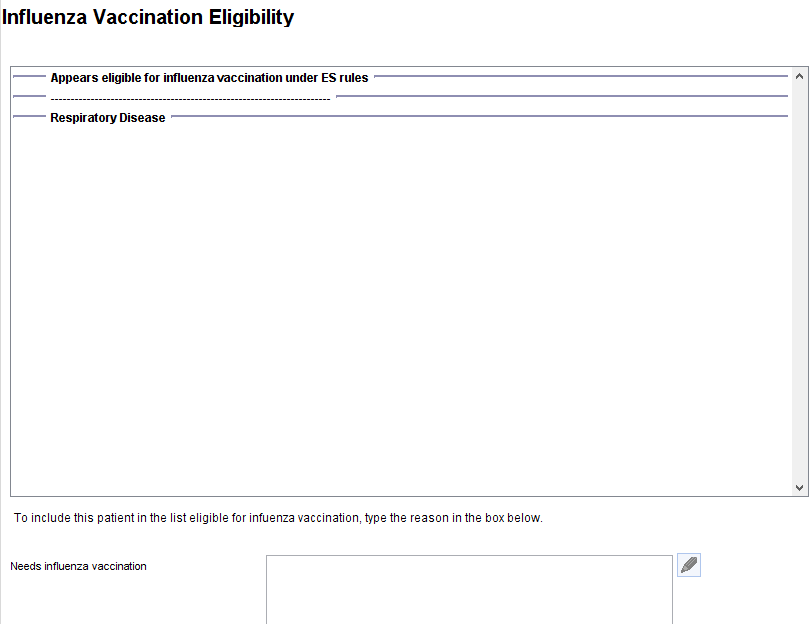
To identify the specific Read code(s) that have triggered eligibility for influenza vaccination, right click on the syringe icon and select Why is this Alert on this Patient? You can then expand the report
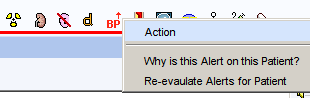
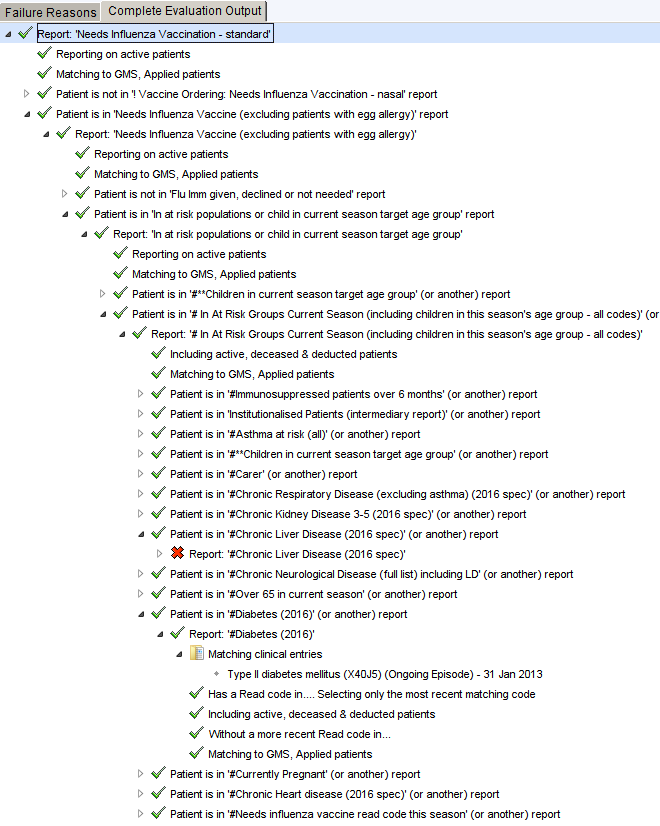
| Risk Factor | ES | Business Rules | Green Book | CDRC |
| Asthmatics with admission in the last year or on ICS | ✓ | ✓ | (✓) | ✓ |
| Asthmatics with oral steroids in the last year | ✓ | X | (✓) | ✓ |
| Children previously admitted to hospital with LRTI | ✓ | X | ✓ | X |
| Other respiratory disease | ✓ | ✓ | ✓ | ✓ |
| Heart disease | ✓ | ✓ (partial)2 | ✓ | ✓ |
| CKD 3-5 and other diseases suggesting chronic kidney disease. | ✓ | ✓ | ✓ | ✓ |
| Chronic liver disease | ✓ | ✓ (partial)3 | ✓ | ✓ |
| Chronic neurological disease | ✓ | ✓(partial)4 | ✓ | ✓ |
| Learning disability | ✓ | ✓ | ✓ | ✓ |
| Diabetes | ✓ | ✓ | ✓ | ✓ |
| Immunosuppression1 | ✓ | ✓ (partial)5 | ✓ | ✓ |
| Household contacts of the immunosuppressed or shielded patients | ✓ | X | ✓ | X |
| Pregnant women | ✓ | ✓ (partial)6 | ✓ | ✓ |
| People in long-stay residential homes | ✓ | X | ✓ | ✓ |
| Carers | ✓ | X | ✓ | ✓ |
| Locum GPs | ✓ | X | ✓ | X |
| Frontline health and social care staff | ✓ | X | ✓ | X |
| BMI >40 | ✓ | ✓ (partial)7 | ✓ | ✓ |
- 1Patients immunosuppressed due to long term corticosteroids will not be identified automatically by DCS as it is not possible to search for steroid doses. The enhanced service recommends that only patients on 20mg prednisolone or equivalent for more than 1 month should receive influenza vaccination.
- 2 The 2020/21 specification seems to miss some heart disease codes
- 3 The 2020/21 specification seems to miss many liver disease codes such as NAFLD, NASH
- 4 The 2020/21 specification seems to miss many neurological disease codes such as MS
- 5 The 2020/21 specification misses patients who have repeats of relevant drugs that are being issued in secondary care such as transplant immunosuppression. It also discounts any ‘patient immunosuppressed’ codes (and some others) that are older than 1 year old.
- 6 The 2020/21 specification seems to miss many pregnancy codes
- 7 The 2020/21 specification only looks for BMI results in the last 3 years
Planning
The following searches will identify the number of patients who are currently likely to be eligible for an influenza vaccine (who haven’t already had or declined vaccination). Theses list can help with planning the vaccination campaign e.g. estimating how many different types of vaccines are needed.
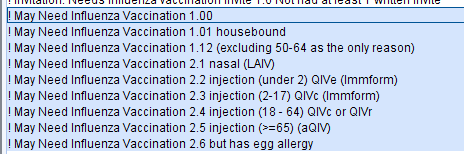
| Report | Details |
| ! May Need Influenza Vaccination 1.00 | Patients with a Green Book ‘risk factor’*, aged 65y or over in the current season, in the 2-3 year old CFLU cohort |
| ! May Need Influenza Vaccination 1.01 housebound | Patients in 1.00 who are recorded as housebound |
| ! May Need Influenza Vaccination 1.12 (excluding 50-64 as the only reason) | Excluding the ‘additional’ 50-64y patients who don’t have a Green Book ‘risk factor’* |
| ! May Need Influenza Vaccination 2.1 nasal (LAV) | Children 2-3y in current season OR 2-17y with a Green Book ‘risk factor’* AND not pregnant, immunosuppressed or on aspirin |
| ! May Need Influenza Vaccination 2.2 injection (under 2) QIVe (Immform) | Children 6m-2y with a Green Book ‘risk factor’* |
| ! May Need Influenza Vaccination 2.3 injection (2-17) QIVe (Immform) | Children 2-17 with Green Book ‘risk factor’ who can’t have LAIV |
| ! May Need Influenza Vaccination 2.4 injection (18 – 64) QIVe or QIVr | 18-64 with a Green Book ‘risk factor’* |
| ! May Need Influenza Vaccination 2.5 injection (>=65) (aQIVr) | 65y+ in current season |
| ! May Need Influenza Vaccination 2.6 but has egg allergy | Patients in 1.00 with an egg allergy |
*These reports also include any patients with the 9OX4 ‘Needs influenza vaccine’ code added on or after 1st September.
PSD
The CDRC system allows you to add a PSD to individual records. This PSD message will then be displayed on the relevant vaccination template. Only PSDs from the current influenza season will be displayed.
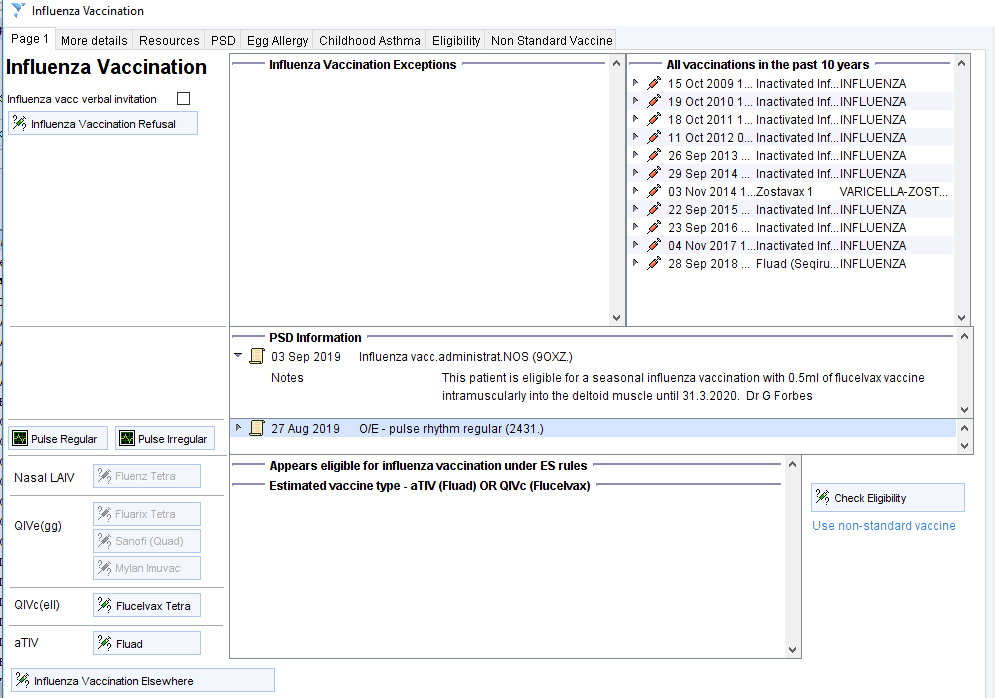
To add the PSDs:
- Navigate to the CDRC Vaccination > Influenza > ! PSD: Needs flu jab (standard) > 18 but no PSD reports. There are separate reports for patients who will reach 65 by the end of the current flu season and those who won’t. This will allow the addition of a different vaccine type for the two categories – in the 2020/21 season: QIV (cellular or egg) for patients aged 18-64; aTIV (Fluad) for those over 65.
- Show the patients
- Select the patients you wish to add the PSD to.
- Click on the scroll icon to add a Read code
- Bulk add the code Influenza vacc. Administration NOS (9OXZ) using the following text: “This patient is eligible for a seasonal influenza vaccination with [insert volume here] of [insert brand or name of vaccine here] intramuscularly into the deltoid muscle until 31.3.[year]. [Doctor’s name]”
E.g., This patient is eligible for a seasonal influenza vaccination with 0.5ml of sanofi inactivated influenza vaccine intramuscularly into the deltoid muscle until 31.3.2018. Dr. G Forbes
- Move to the next page of results if there are more than 250 patients and repeat
NB patients with egg allergy will not be included in the searches above
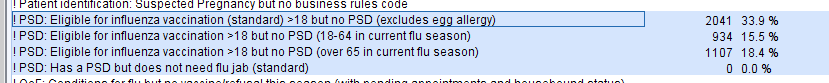
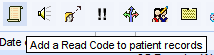
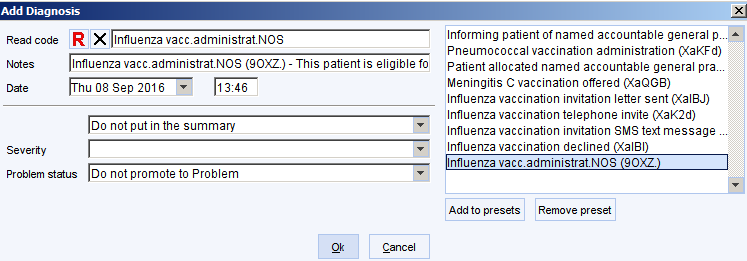

A PSD can be added to individual patient on the PSD tab of the influenza template. Ideally add the text to your presets for faster entry.
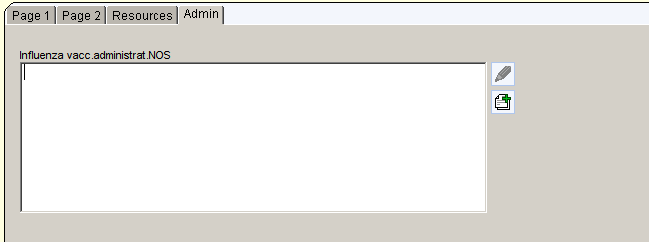
To remove a PSD, right click on the PSD Information box on the page 1 of the template and choose Mark in Error.
Keeping the Records Up to Date
To ensure that the records are kept up to date it is possible to create a batch report that alerts the clinician at set intervals of PSDs that need to be added or removed. For details on automated reporting follow this link :
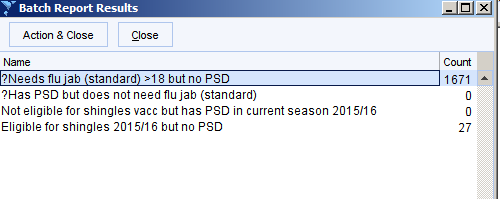
Patient Invitation
Patients can be invited for their influenza vaccination in a number of ways.
- Opportunistic invitation – eligible patients will be identified by a syringe icon below the demographics box, on the home page or on the LTC Master Template. Clicking on the icon will launch the influenza template. This alert will disappear after vaccination, refusal or addition of other exception code.
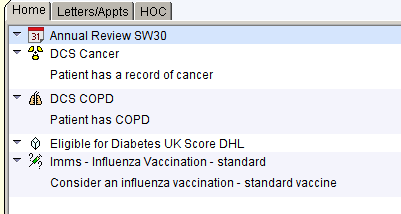
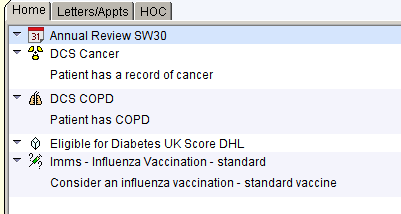
- Using the invitation searches in the CDRC Vaccination > Influenza report folder (see ‘Planning’ above)
These reports show non-housebound patients who remain eligible for vaccination who have not had three invitations.
Some common subgroups are included to help make invitation easier – e.g. a different invitation discussing eligibility of household contacts might be sent to patients in report 1.4. More complex subdivision of the reports can be achieved (see below)
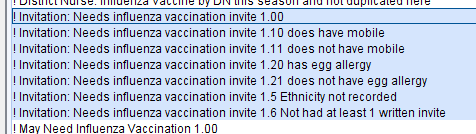
Running these searches at monthly intervals through the flu season will ensure that you invite all the eligible patients at least three times. Verbal and telephone invitations are included in the count.
Use the following codes to record bulk invitations:
Letter invitation – Influenza vaccination invitation letter sent (XaIBJ)
Email invitation – Influenza vaccination invitation email (XaZZa)
SMS Text invitation – Influenza vaccination invitation SMS text message sent (XaVyA)
The 2021/22 specifications require the practice to provide at least one written invite (including letter, SMS and email) during the season. They also require the invitation to ask patients to provide ethnicity if it has not already been recorded. Reports 1.5 and 1.6 will show the relevant patients for these requirements.
- Sending Electronic Appointment Invitations
This powerful tool allows you to send a link to the patient to allow them to book into a influenza clinic.
- Create the rota types for your vaccine clinics.
- Link the rota types to appointment invitation types
- Setup > Users and policy > Organisation Preferences > Patient Appointment Invitation
- Add the rota type to the Specify bookable rota types list
- Tick the boxes to determine which patients can go to which clinics (e.g. a HCA may have a rota type called Flu Vacc Clinic Adults which can only be booked into from the Influenza Vaccine (adult only) invitation.
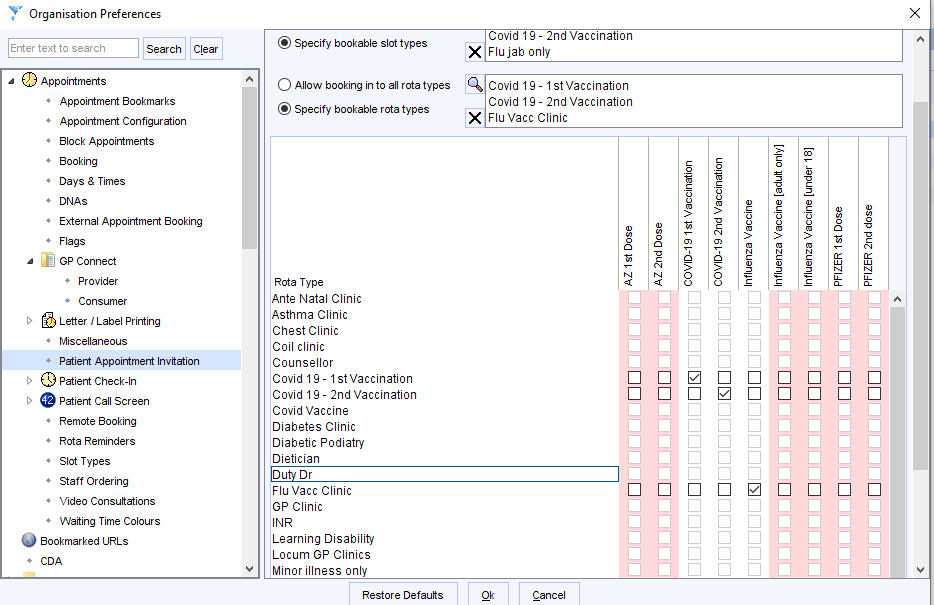
- Create your list of patients to invite from one of the invitation searches
- Breakdown the search using first name, surname, email address and uses mobile as the breakdown options.
- Click on the ‘uses mobile’ column header to order the patients
- Select all the patients with a mobile or email address
- Right click and choose Action > Send Patient Appointment Invitation
- Select the appointment invitation type
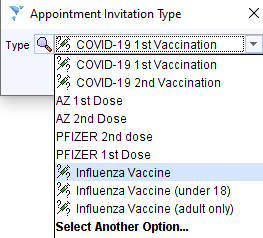
- Use the communication annexe to create your message
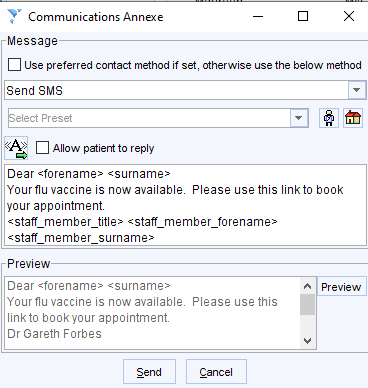
- Then, using the same highlighted patients from the search, use the Action>Add Read code option to record the invitation.
- Influenza vaccination invitation SMS text message sent (XaVyA)
This text could be added to a communications annexe preset to make this process quicker:
Dear <forename> <surname>
Your flu vaccine is now available. Please use this link to book your appointment.
<staff_member_title> <staff_member_forename> <staff_member_surname
At later points in the vaccine campaign you could allow the patient to reply to indicate they do not wish to have the vaccine.
More Complex Subdivision of Searches
It is possible to breakdown the report results to show other useful information. To do this:
- Navigate to one of the invitation reports, right click and choose Breakdown
- Select the appropriate field from the breakdown panel on the left of the screen then click Refresh
| Information | Report | Field |
| Name, age, address etc | ! Invitation: Needs influenza vaccination invite 1.00 | Demographics – various |
| Has mobile phone | ! Invitation: Needs influenza vaccination invite 1.00 | Demographics – Uses mobile |
| Estimated vaccine type | ! May Need Influenza Vaccination 2.1 nasal (LAIV) ! May Need Influenza Vaccination 2.2 injection (under 2) QIVe (Immform) ! May Need Influenza Vaccination 2.3 injection (2-17) ! May Need Influenza Vaccination 2.4 injection (18 – 64) QIVc or QIVr ! May Need Influenza Vaccination 2.5 injection (>=65) (aQIV) ! May Need Influenza Vaccination 2.6 but has egg allergy | Strategic reporting ID>Patient ID |
| Egg Allergy | Flu exceptions persistent (egg allergy) # | Strategic reporting ID>Patient ID |
| Covid 19 Shielded patient | # SFLU Eligible Population – 15*. Shielded Patients # | Strategic reporting ID>Patient ID |
| Suspected Immunosuppression | # SFLU Eligible Population – 08.! Immunosuppression, combined (DCS Spec) | Strategic reporting ID>Patient ID |
| Upcoming appointment | Has appointment after yesterday | Appointment date +/- clinician etc |
| Ethnicity not recorded | Ethnicity Not Recorded – no record of refused/not stated (last 12m) # (DCS Groups / Ethnicity) | Strategic reporting ID>Patient ID |
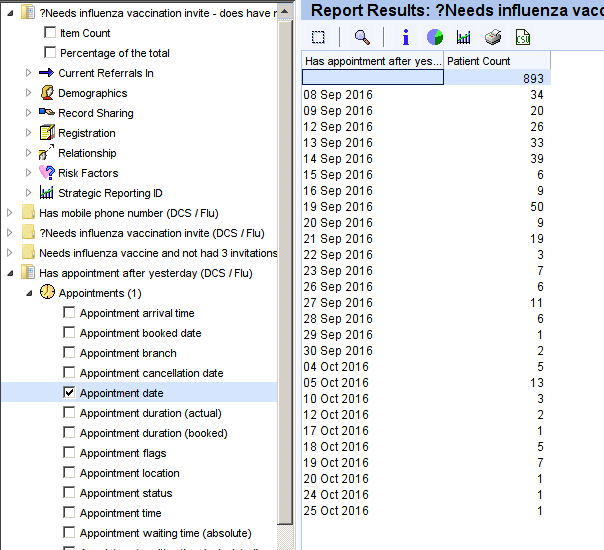
Vaccine Administration
To administer the vaccine click on the syringe icon at the top of the screen. The influenza vaccine template will open and lead you through the process, adding the correct Read codes.

For patients without the icon, you can launch the ‘Influenza Vaccination 2022’ template by using the search bar in the lower left-hand corner of the main screen.
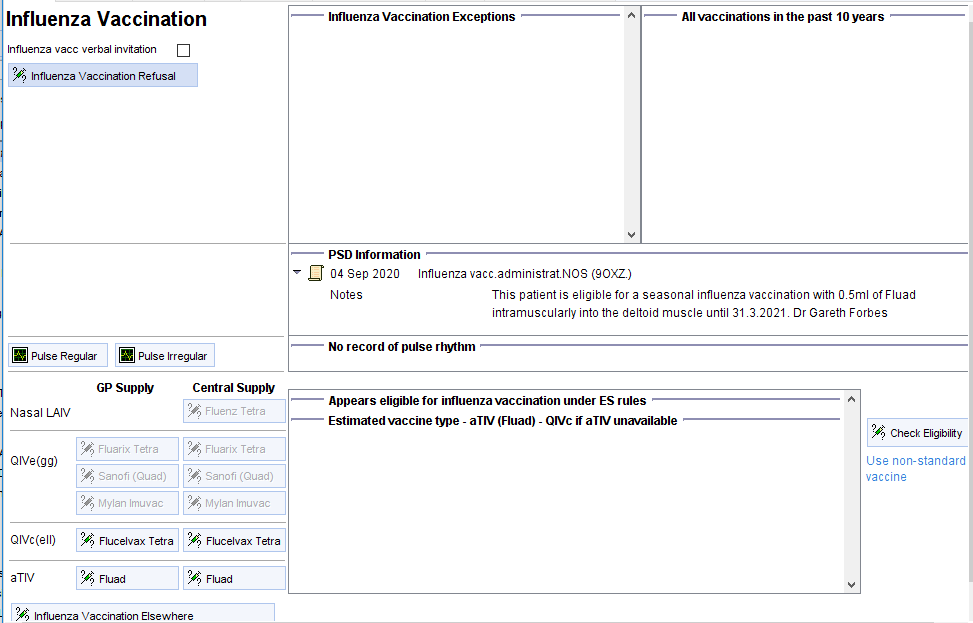
There is a section to record pulse rhythm for areas or practices who are undertaking this work.
The bottom panel will display the following information:
- The apparent eligibility for influenza vaccination and whether they are eligible under the enhanced service business rules.
- The estimated type of vaccine the patient is eligible for.
- Important cautions such as:
- Children who are pregnant or immunosuppressed
- Children on aspirin
- Patients with egg allergy
- Children with asthma and recent steroid use
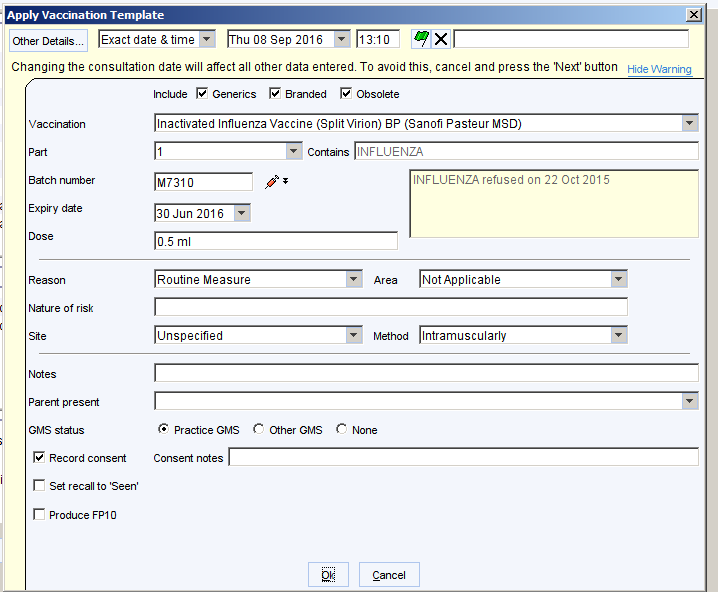
Safeguards
Only vaccines that the patients appears eligible for will be active – you can override this by clicking the Use non-standard vaccine link
The protocol will display a warning if you try to give an influenza vaccine to a patient with an egg allergy.
The protocol will display a warning if you try to give a nasal vaccine to a patient who needs a standard vaccine and vice versa.
For patients under 9 with an at risk condition, you will be warned if the patient needs a second dose of vaccine.
If the patient is not eligible for vaccination under the business rules you will be prompted to consider if the patient needs the vaccination and to add the Need Influenza Vaccination code. The latter will ensure that payment is made.
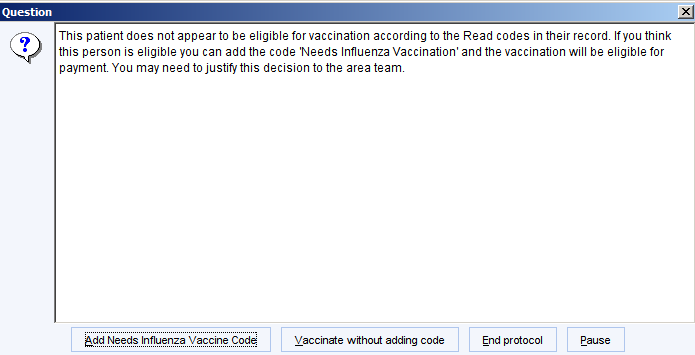
If you choose to add the Needs influenza immunisation code, you will be prompted for a reason to ensure that any future audits can be dealt with easily.
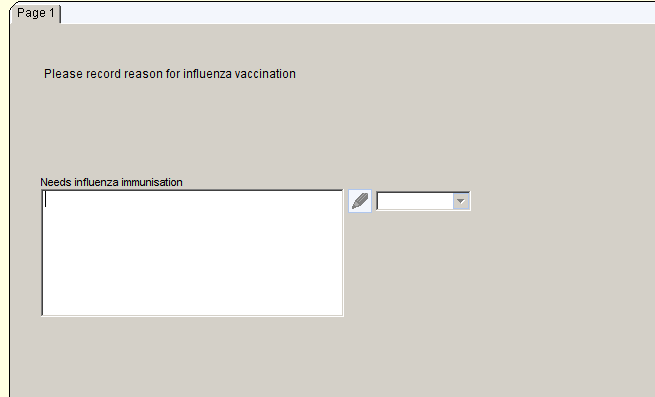
A prompt will appear to record ethnicity for patients who do not currently have this recorded.
Reporting and Audit
General Performance
A set of reports will identify your practice’s overall performance.
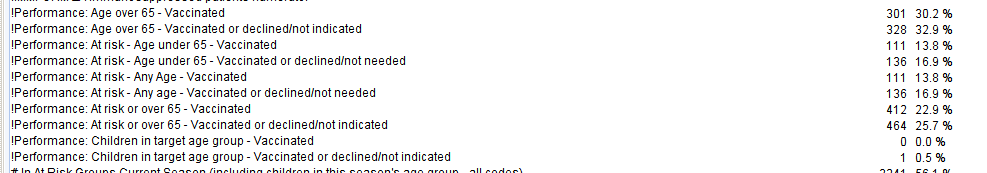
The percentage figures show the proportion of patients in each group that have been vaccinated (or vaccinated/declined/not indicated)
Before CQRS Data Extraction consider running the two internal audit reports and, if appropriate the District Nurse Vaccines report
Internal Audit
There are several quality control reports in the CDRC Vaccinations > Infuenza folder.
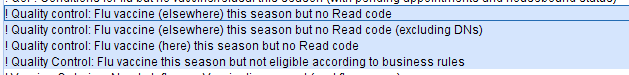
The first three identify patients who have been vaccinated but have not had the appropriate Read code. You should add the code Seasonal Influenza vaccination (XaZ0d) if the vaccination was done at your unit. See section on district nurse vaccines (only appropriate in some areas)
The fourth identifies patients who have been vaccinated but do not appear to be eligible under the terms of the Enhanced Service. You should check this list so that you can either:
- Add the code Needs influenza vaccination (9OX4) if appropriate OR
- Provide feedback to the clinician who performed the inappropriate vaccination
It is sensible to run these reports before the end of any reporting period. Ideally run these reports in an automatic batch report.
CQRS Reporting
In the event that GPES is not working the performance reports can be found in the CDRC Vaccinations>Influenza folder.
These reports must be broken down to get the appropriate figures for your practice.
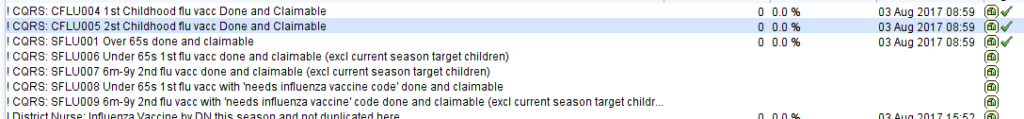
To breakdown the report:
- Right click on the report and choose breakdown
- Tick the boxes as shown below and then click Refresh
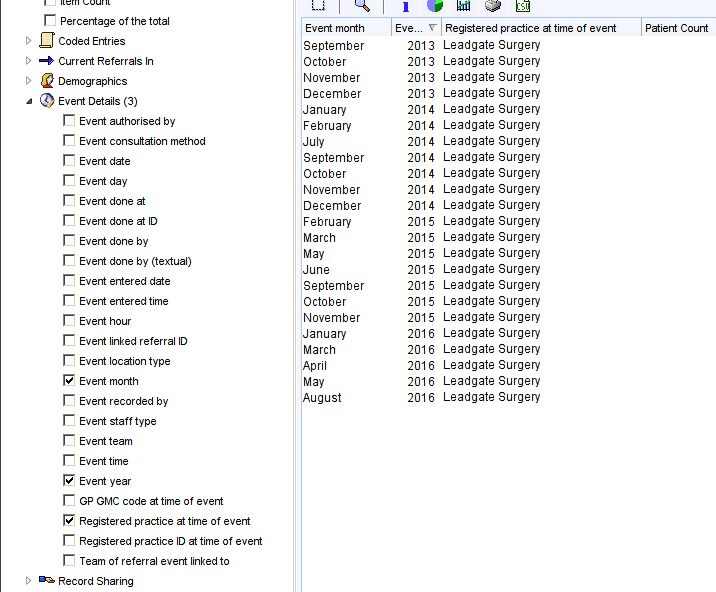
QoF
If you need to concentrate on vaccinating patients on your QoF registers, there is a report to display patients with the relevant QoF conditions who still need an influenza vaccination.
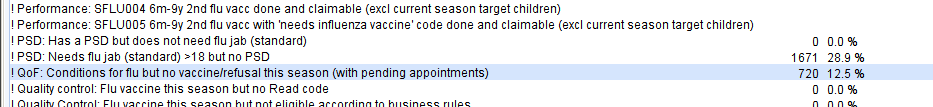
This report can be broken down to display any upcoming appointments in the same way that the standard invitation report can.
District Nurse Vaccines
Duplicate Influenza Vaccination Entry for District Nurse Administered Vaccines
Background
In some areas district nurses use influenza vaccinations supplied by practices to vaccinate housebound patients. This has led to potential coding issues when recording the vaccinations and claiming for reimbursement for the vaccinations. In particular, vaccinations entered by district nurses will not appear on the FP34D report.
Duplicating Vaccine Entries
Following discussion with the community provider it has been agreed that the only way to satisfactorily ensure that the correct information is recorded whilst allowing practices to claim the correct reimbursements, is to double enter the vaccinations. It is important that this is done before any FP34D reports are run.
Protocol
- Navigate to Reporting > CDRC > Flu > ! District nurse: Influenza Vaccine by DN this season and not duplicated here
- Breakdown the report choosing the Event date from your local district nursing team report.
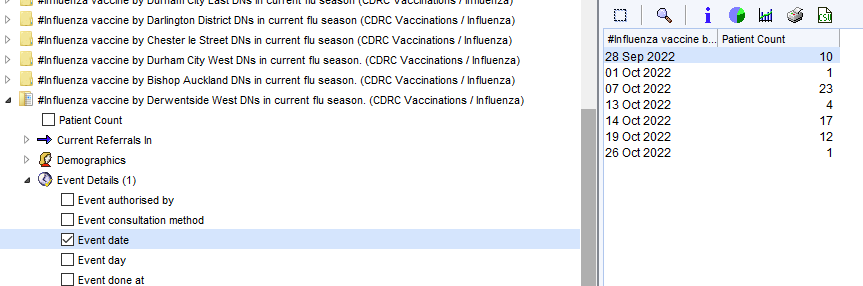
- Right click on the first date and select Action > Use data entry template. Then navigate to CDRC > Imms > Influenza Vaccination (Duplicate entry) 2020
- Add the code as shown below, using the correct date. (This assumes that the DNs are only giving a first dose and that no nasal doses are administered)