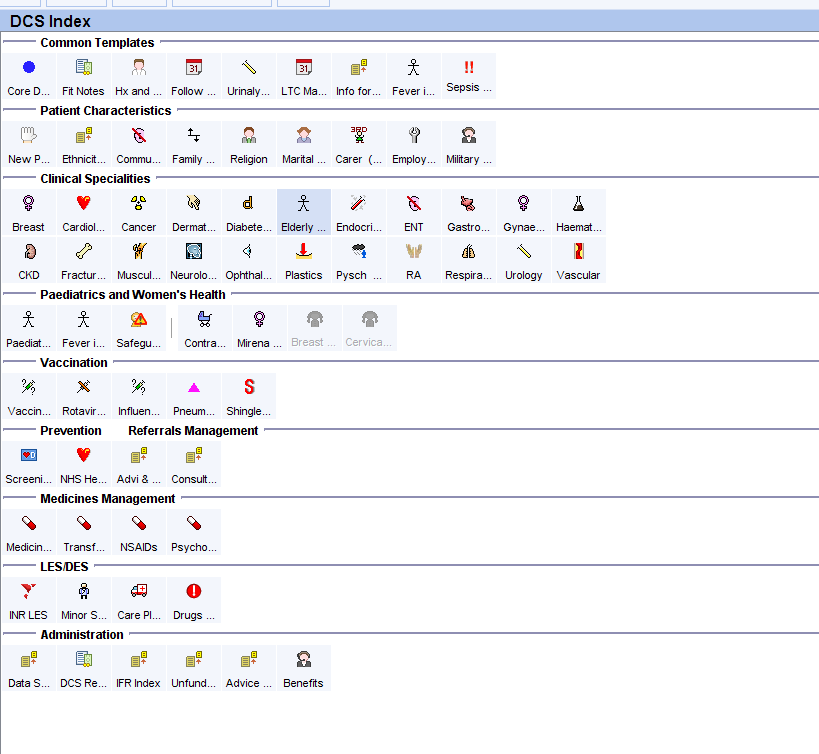County Durham and Darlington MSK
To make a referral to the CDD Integrated Musculoskeletal Service
- Open the MSK Referral Pathways CDD template (see note below)
The information on the right of the template is the information which will be pulled into the referral letter.
- Click on:
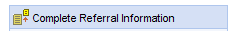
- Complete the referral information
![County Durham and Darlington NHS FT Integrated MSK Referral
Consider urgent referral for acute injuries, military veterans or carers
urgency
Routine
O
urgent
O
Reason for referral
Interventions tried so far:
Z] Physio
Self-management
Z] Orlhotics
Z] Analgesia
C] Weight loss activity
Z] Other
Patient expectations of referral:
Z] Diagnosis
Z] Advice/Self management
Z] Active treatment
Z] An operation
Z] Other
Has a relevantXray been done?
Yes
O
O
Has a relevant USS/MRI been done?
Yes
O
O](https://cdrc.nhs.uk/wp-content/uploads/2022/10/image-272.png)
If you wish to copy the recent journal entry, go to the journal , click on the entry, press Ctrl-C, then click in box 2 above and press Ctrl-V
If the referral is for back pain additional information is needed – see notes below
- Click
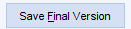
- Click Yes (this is important)
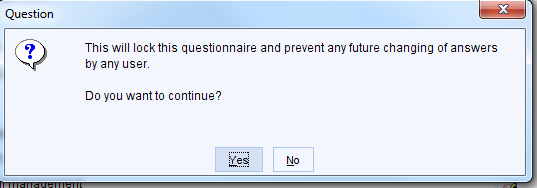
- Tell the patient the MSK service will contact them directly to arrange their appointment after triage.
- At some point, the referral proforma needs to be created by clicking:
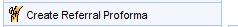
….then …..

This could be done by the referring clinician or admin team.
- At some point an ERS referral needs to be created. A notional appointment is booked (e.g. 1am Sunday morning). Ignore the fact that this is based at Bishop Auckland. To find it navigate to Physiotherapy > Musculoskeletal
This can be done by admin staff. The patient does not need a printout.

- A New Task button is on the template to allow clinicians to notify admin staff to create the referral and link the proforma to the referral.
Back Pain
If the referral is for back pain, ensure the BackSTarT score and risk level has been recorded. Click
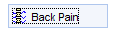
Then click
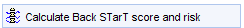
And you will be guided through the screening questions – the score and risk level will then be automatically recorded.
Close the Back Pain template to go back to the MSK Referral template
![Pagel _@hronic Back Pain
Red Flags
Back Pain
NICE Back Pain Pathway
Has record of CANCER
History
No record of diabetes
No clear record of HIV infection
Record suggests this patient is IMMUNOSUPPRESSED
NO clear record of IVDU
DCS Back Screening Red Flags view has no data for patient
08M
08M
Sack Pain Screening - Red Flags
Calculate Sack STarT score and risk
sackSTarT score
Low back pan [E]
BackSTarT PIL
BackCare Exercises for Back Pain
ay 201 g
ay 201 g
STarT (Subgroups for Targeted 6
STarT Back Screening Tool high risk (Xac47)
If medium or high risk consider
physio referral
Sack pain
Sciatica
Action](https://cdrc.nhs.uk/wp-content/uploads/2022/10/image-276.png)
Opening the MSK Referral Template
There are numerous options to access the MSK Referral template which will depend on local preference.
- The MSK referral template could be added to a local master template
- Since this template is likely to be used extremely frequently, it would be sensible to add a shortcut to it. Press F12, type MSK Referral into the search box then click Search, then drag the option highlighted below (not the one with the tick) to your chosen letter. This will then allow you to create an MSK referral by pressing F12, M (in the case below)
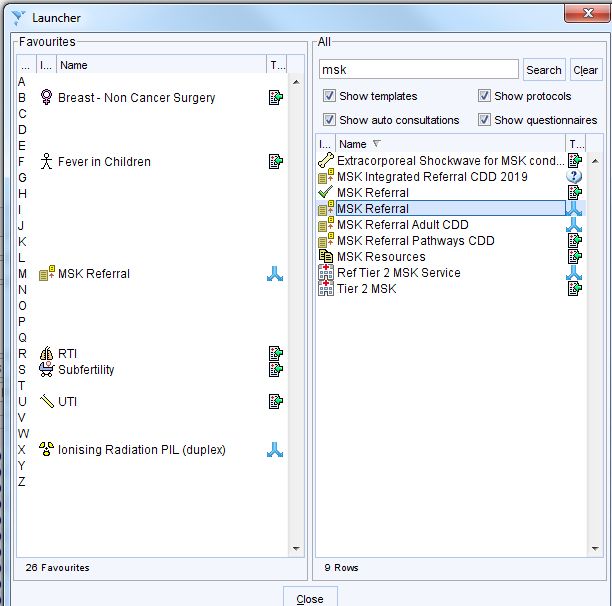
- An alternative option is to open the Musculoskeletal template.
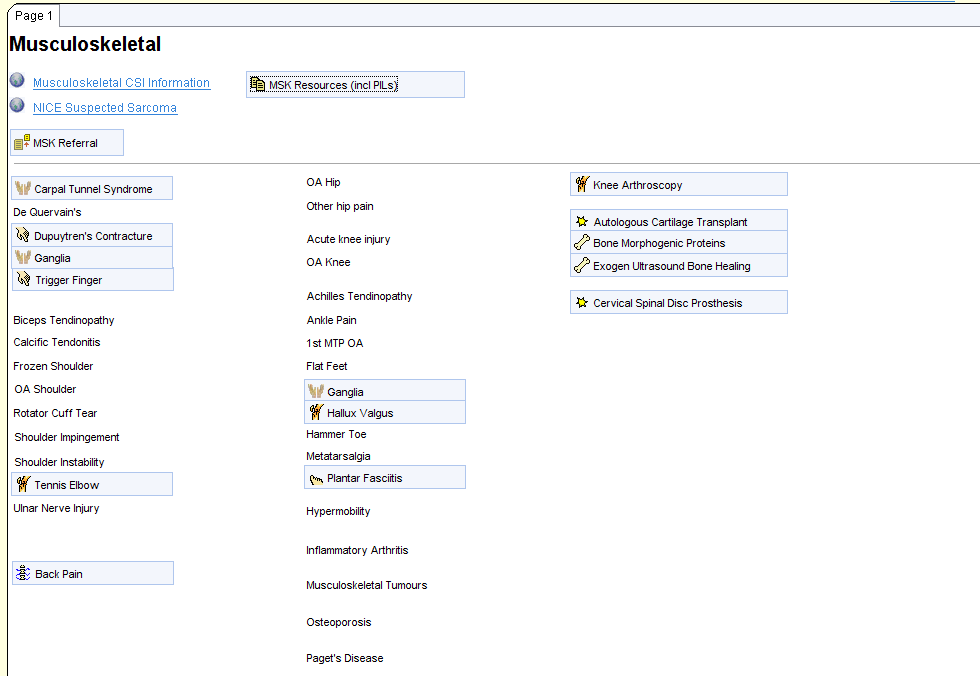
Or to navigate to this template from the CDRC Index in the Clinical Tree. Instructions on how to set this up can be seen here CDRC Index