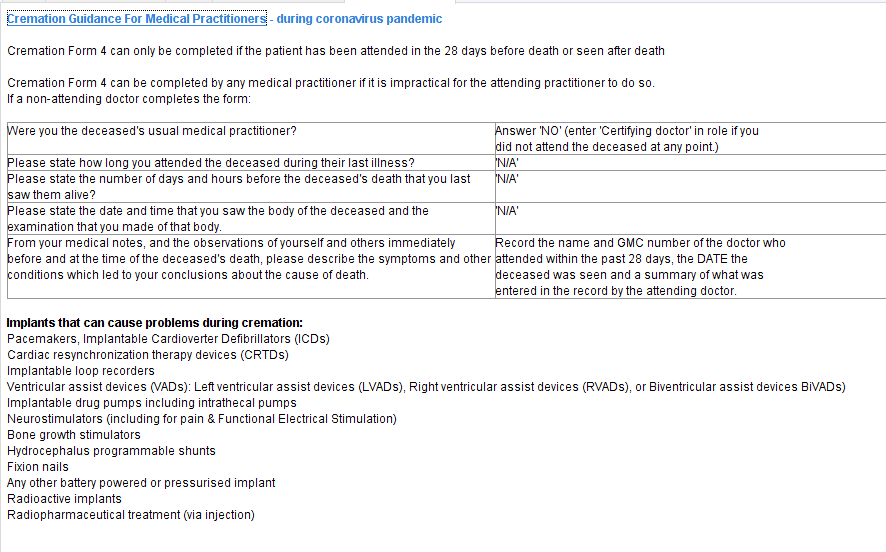CDRC’s Palliative Care resources are highlighted below.
Accessing CDRC resources on SystmOne
To access the below resources you will need to be a member of the DCS group on SystmOne. To do this, please follow the instructions on the CDRC SystmOne Access webpage.
Palliative Care Register
Patients on the Palliative Care Register will have the following icon

Clicking on the palliative care icon will open the Palliative Care template. Alternatively, press F12 type in ‘Palliative Care CDRC’, press Search and select the aforementioned template:
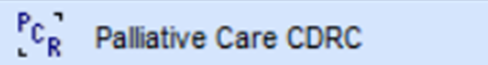
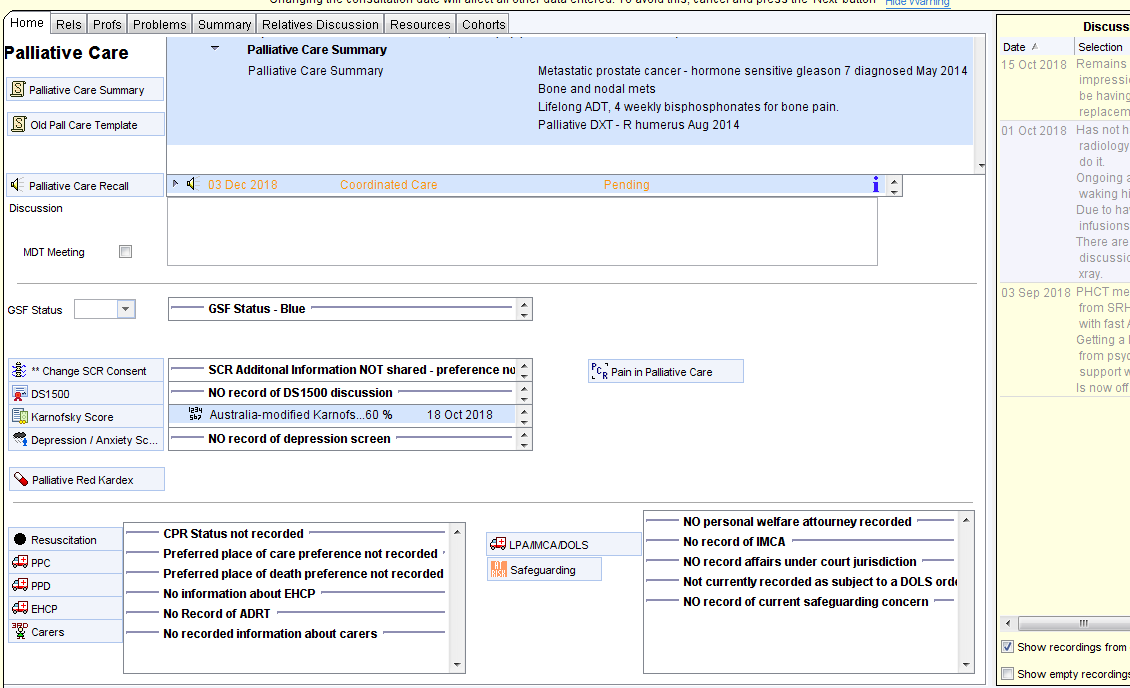
This screen shows:
- A thumbnail sketch of the most important information.
- To create the thumbnail click the Palliative Care Summary button, complete the questionnaire entry and then choose Save Final Version when complete.
- The earliest pending Palliative Care or Coordinated Care recall
- This allows a system to review relevant patients at appropriate intervals
- A box to record any current discussion or events
- Previous entries are shown down the right hand side so the narrative can be followed.
- Current GSF status and drop down box if status has changed
- Current SCR with Additional Information sharing status and button to change preferences
- Most recent information about DS1500 and link to DS1500 template
- Most recent performance status score
- The most recent score out of Karnofsky, modified Karnofsky and WHO status is displayed.
- New scores are recorded with the regionally agreed modified Karnofsky score
- Right clicking on the score and choosing Graph Values will display previous values to allow trend to be seen.
- There is a link to the detailed regional guidance on pain management in palliative care including
- Clicking the Palliative Red Kardex button allows creation of the County Durham and Darlington Palliative Kardex.
- The bottom panel shows important information such as patient preferences for place of care and death, resuscitation information, EHCPs and other important legal information.
Other pages on the template show:
- Relatives’ information
- Involved professionals
- Medical Summary
- Summary of discussion with relatives
- Useful resources (below)
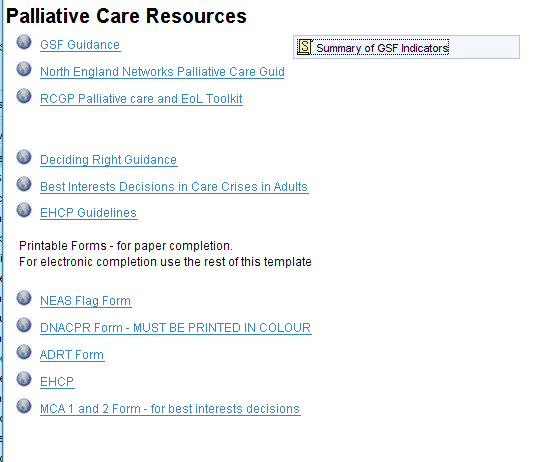
Palliative Kardex
Preparation
To use the palliative care Kardex you will need either:
A colour printer
OR
A supply of paper with a red border (this link provides a word document that can be printed on a colour printer to create paper that can be used in a black and white printer)
To Create A Kardex
Open the Palliative Care Kardex – CDRC template (there is a link on the front page of the Palliative Care template). Alternatively, with the Patient record retrieved, in the lower left hand corner there is a search bar, type in ‘Death – CDRC’ and select that template.
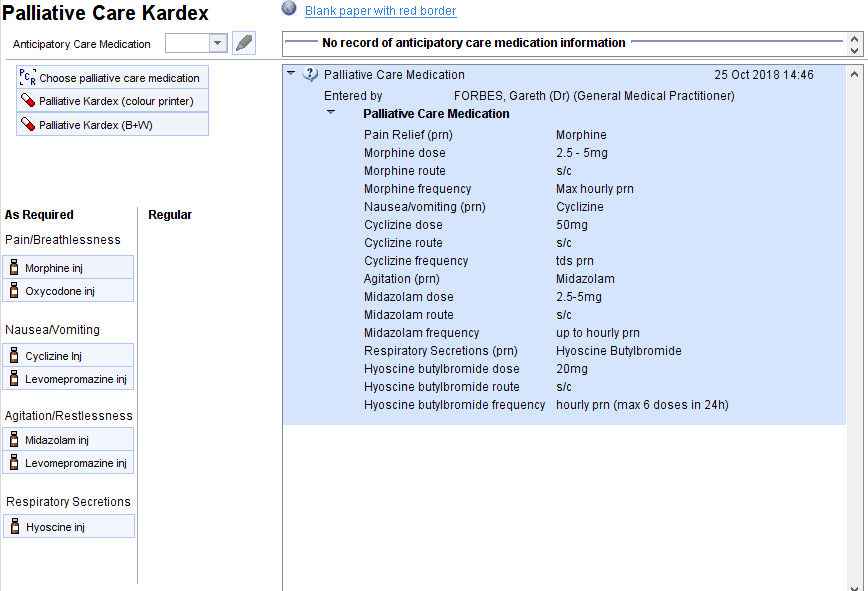
If the right hand panel is blank, click the Choose palliative care medication button
If there is currently recorded palliative care medication, this will be displayed in the right hand panel. If this information needs to be updated, right click on the panel and choose Copy questionnaire then Copy comments. Alternatively a completely blank questionnaire can be opened by clicking the Choose palliative care medication button.
Complete the questionnaire selecting the relevant medications, dosages, routes and frequencies. Preset answers are available for the dosages, using the commonest starting doses for each particular drug. If a drug, dose, route is not available, leave the entry blank and the information can be added to the kardex manually.
Page 1 of the questionnaire is as required medication
Page 2 of the questionnaire is regular medication
Once the questionnaire is complete click Save Final Version THIS IS VERY IMPORTANT – THE KARDEX WILL NOT WORK IF YOU DO NOT DO THIS
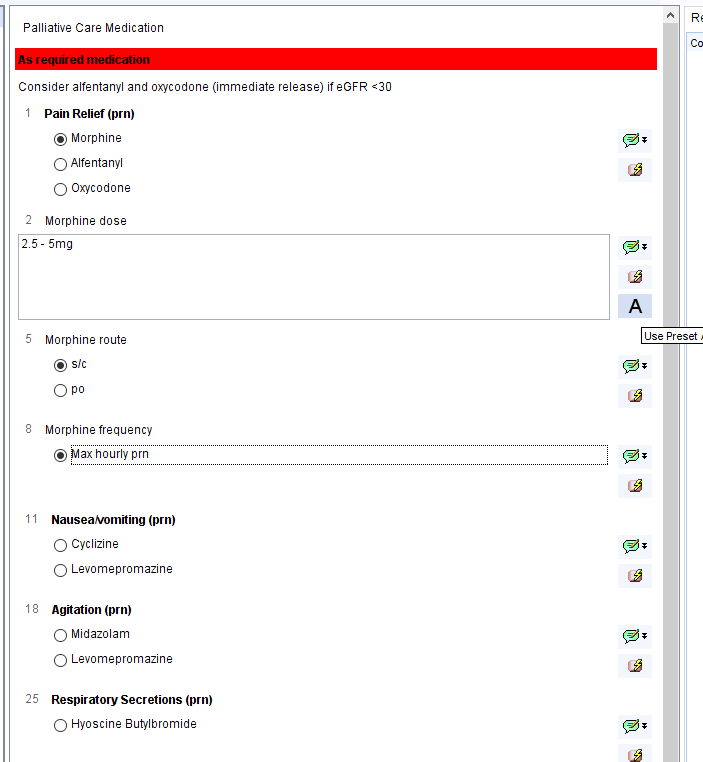
Click one of the Palliative Kardex buttons depending on whether you have a colour printer or not. Then click Write Now.
You can edit the information on the kardex but it is generally better to edit the information within SystmOne when you complete the questionnaire so it is recorded if you need to recreate or amend the Kardex later.
Press Ctrl-P to print the Kardex
Click the Save Final Version button once you have finished the kardex to save a copy in the patient’s record.
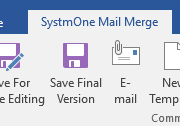
You will need to sign the kardex
The additional buttons on the kardex template will allow you to prescribe the commonest palliative care drugs. They are preset to the usual starting doses and will need to be amended as appropriate.
Death Template
How to Access:
With the Patient record retrieved, in the lower left hand corner there is a search bar, type in ‘Death – CDRC’ and select the following template:
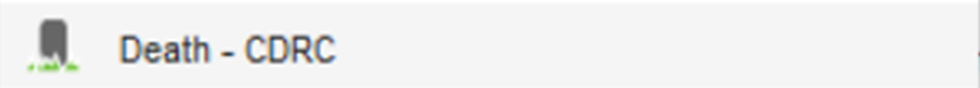
Alternatively, press F12 and type in ‘Death – CDRC’ in the search bar, this will return the aforementioned template.
Death Template:
The Death template facilitates viewing and recording of death preferences, recording of important information after death, access to information about Verification of Death, completing the MCCD (Death Certificate), Notification to Coroner, Cremation issues and creating a digitally signed cremation form 4.
The home page of the template shows key information that might be recorded before and after death. The latter will be helpful when completing a death certificate (MCCD) and cremation form 4.
Clicking on the Cremation Form 4 page will open a pre-populated form 4. In addition to demographics and the users details, the following information will also be prepopulated if it has been completed,:
- Date and time of death
- Cause of death
- Persons present at moment of death
Details on how to create a Digital Signature to sign SystmOne Word documents can be found in the How Tos section of this manual
Important implants are shown next the cremation button. NB do not rely on this box to confirm absence of important implant as they may not have been coded appropriately
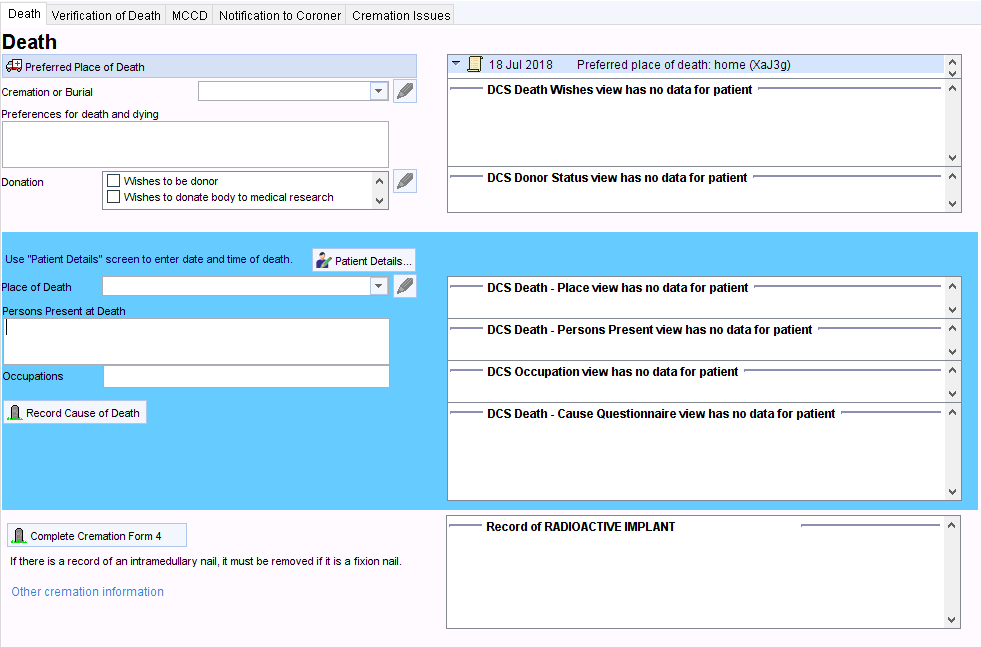
Verification of Death
This page shows the key requirements for verifying death and a link to guidance for carrying this out in an emergency (e.g. pandemic) including by video link.
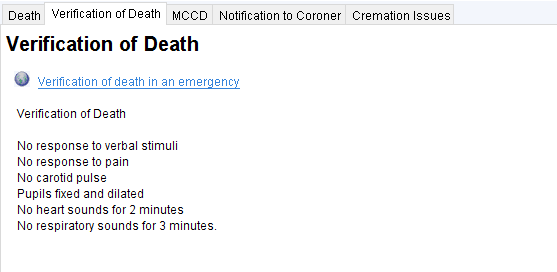
MCCD
This page shows guidance for completing the Medical Certificate Of Cause Of Death during the COVID19 pandemic
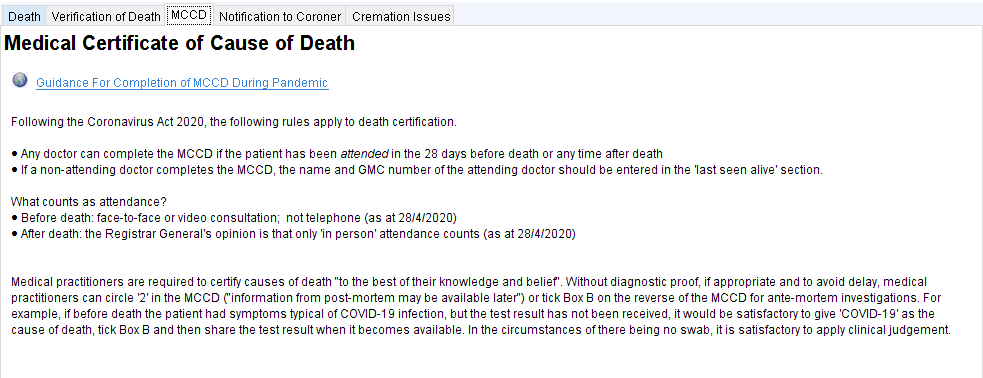
Notification to Coroner
This page shows guidance on which cases should be discussed with or referred to the coroner. If your area’s referral form have been provided it can be accessed from this screen.
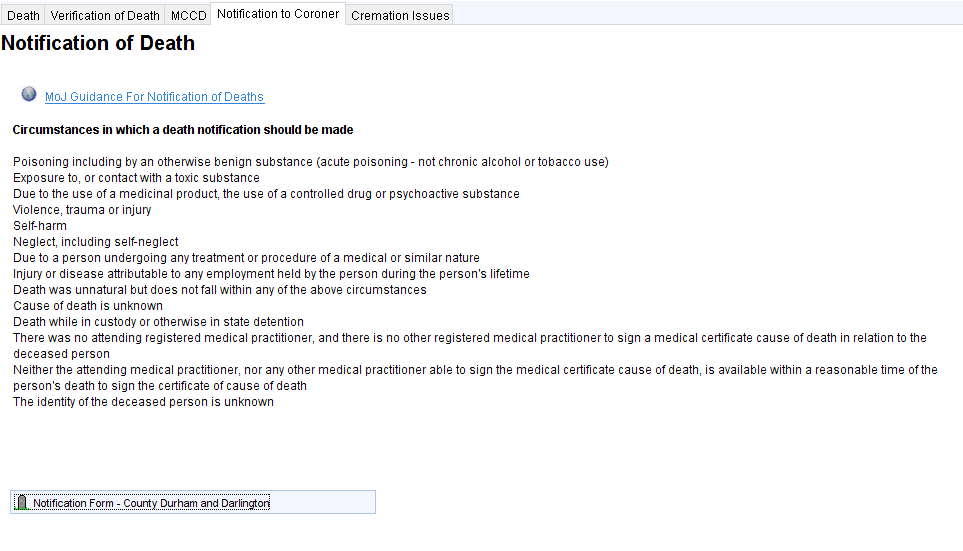
Cremation
This page shows information about implants that must be removed before cremation and guidance about completion of cremation form 4 during the coronavirus pandemic.