The following resources are available to support the care of your patients with obesity.
Accessing CDRC resources on SystmOne
To access the below resources you will need to be a member of the DCS group on SystmOne. To do this, please follow the instructions on the CDRC SystmOne Access webpage.
Reports
Batch Reporting
The following reports are recommended to add to a batch reporting process (Automated Reporting) to go to the relevant admin team members for ongoing optimisation.
| Report Location | Report Name | Action |
| 3-6 Monthly Batch | ||
| CDRC Quality > Weight | ? Digital Weight Management – 1.13 Consider Invitation (excluding those unsuitable or invited/referred/declined/started in the last 12m) | Consider inviting these patients by electronic or paper invite. |
| Monthly Batch | ||
| CDRC Contracting >Weight Management | ? QC Weight Management 1.0 – All potential referral codes without weight management referral (current year) | Review records and add the ES payment code using the QOF and Contracting template More details |
| CDRC Contracting >Weight Management | ? Payment Count 1: Weight Management – Referrals | Run search, breakdown and submit monthly numbers to CCG |
| CDRC Contracting >Weight Management | ? Payment Count 2a: Weight Management – BMI >30 (not BAME) ? Payment Count 2b: Weight Management – BMI >=27.5 (BAME) | Run search, breakdown, add the two numbers together and submit monthly numbers to CCG |
Templates
Weight Template
There are two main templates for day-to-day management of weight issues
Core Data Entry – CDRC Template
Allows recording of key data; displays most recent information; flags potential referral options (which supports the Weight Management Enhanced Service); has a link to the template showing more detailed information; has links to patient resources and patient referral pathways.
The most recent information about measurements and interventions is shown.
Eligibility for various referral pathways is displayed. These include:
- NDPP (GP referral for NDH and GDM, self referral if DMUK Score >=16)
- The NHS Digital Weight Management programme (GP referral for most patients and self referral for NHS staff)
- Tier 3 /4/ Bariatric Surgery referral
- Local tier 2 services (if these have been set up for your area – contact NECSU.cdrc@nhs.net to arrange setup)
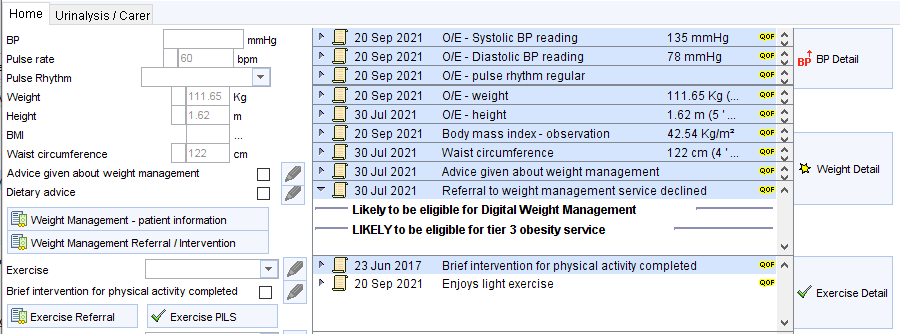
Weight Detailed – CDRC Template
How to Access
With a patient’s record retrieved in the lower left hand corner use the search bar, type in ‘Weight Detailed – CDRC’ and select the following template:

Alternatively, press F12 and search for ‘Weight Detailed – CDRC’, this will return the aforementioned template.
This template shows more detailed information as well as a section to help with motivational interviewing for weight management.
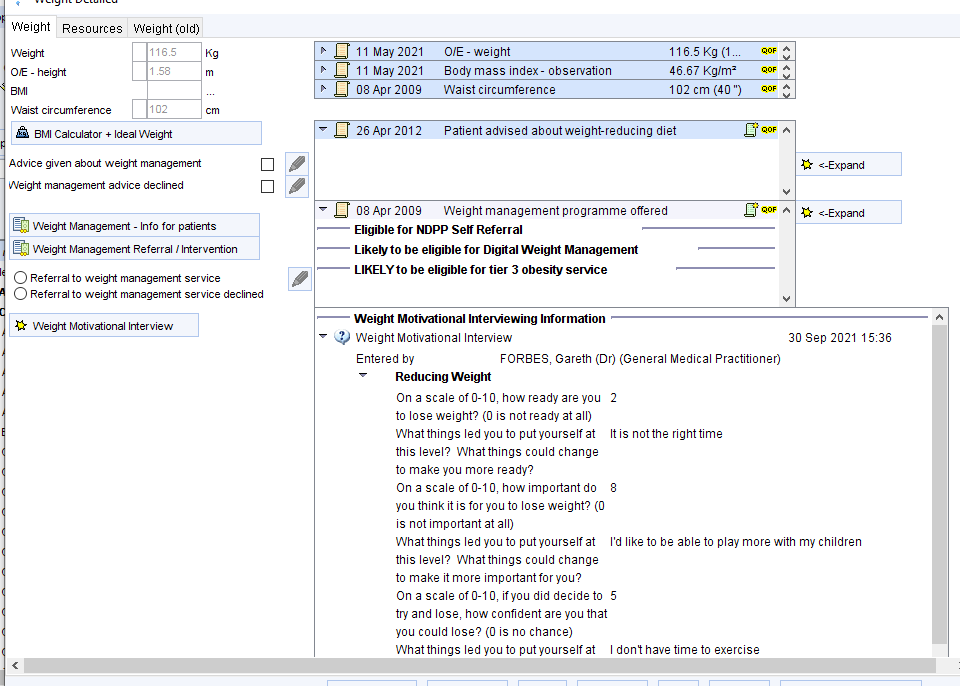
Patient Information Weight Management
How to Access
With a patient open, n the lower left hand corner use the search bar, type in ‘Patinfo Weight Management – CDRC’ and select the following template:

Alternatively, press F12 and search for ‘Patinfo Weight Management – CDRC’, this will return the aforementioned template.
The patient information template shows , local and national resources to help patients with weight management. When opened from the weight templates, it should open directly on information for your local area. (Contact NECSU.CDRC@nhs.net to add local information)
Hyperlinks from the first column can be sent to patients (via email, text or Airmid) using the Comms Annexe. Paper versions can be printed from the second column.
When this template is closed, you will be prompted to add a code above weight management advice if it hasn’t already been added.
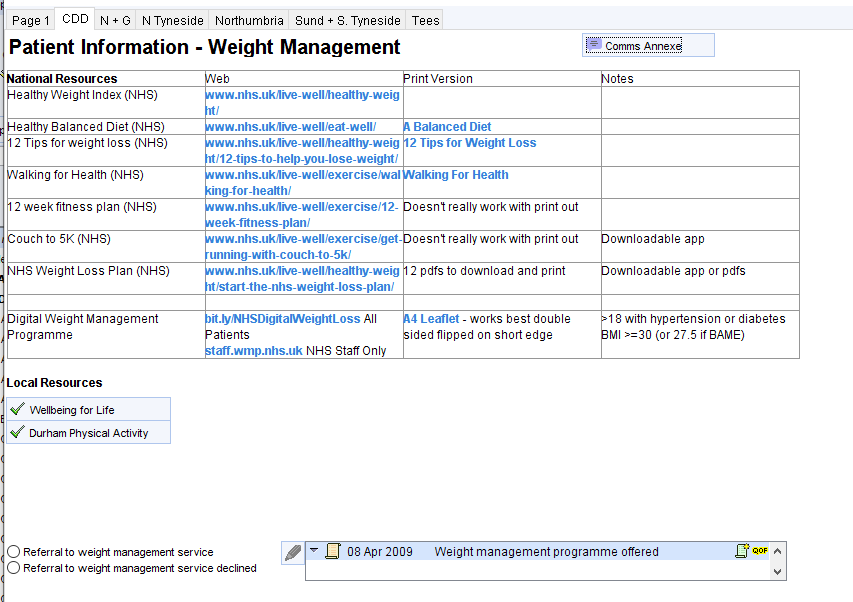
Weight Management Referral Template
How to Access
With a patient’s record retrieved, in the lower left hand corner there is a search bar, type in ‘Weight Management Referral – CDRC’ and select the following template:
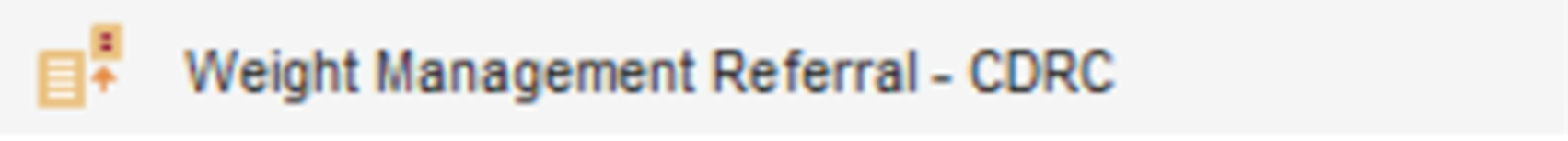
Alternatively, press F12 and type in ‘Weight Management Referral – CDRC’ in the search bar, this will return the aforementioned template.
When the Weight Management Referral template is opened it will show options for your local area. (Contact NECSU.CDRC@nhs.net to add more local pathways).
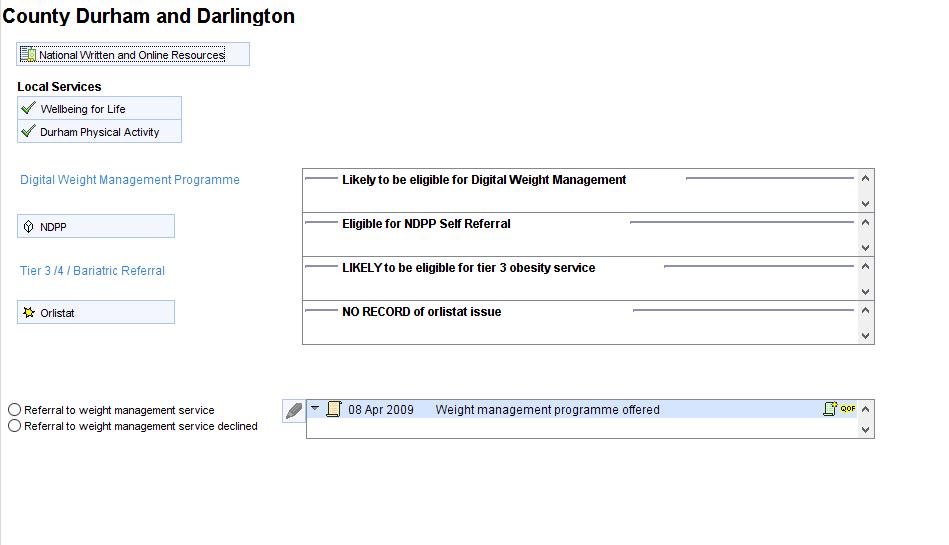
Orlistat Template
How to Access
With a patient’s record retrieved, in the lower left hand corner there is a search bar, type in ‘Orlistat – CDRC’ and select the following template:
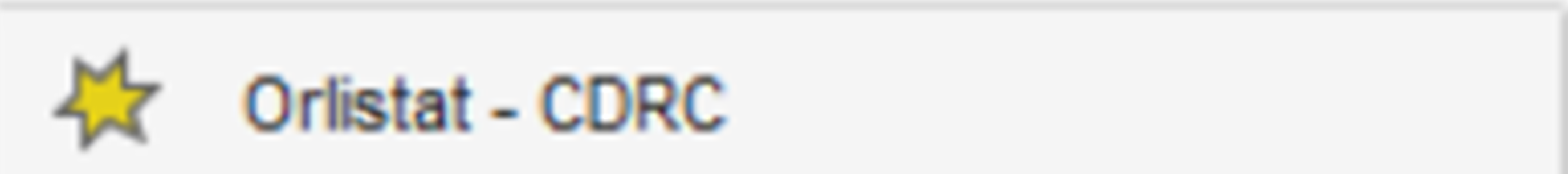
Alternatively, press F12 and type in ‘Orlistat – CDRC’ in the search bar, this will return the aforementioned template.
Orlistat Template
The Orlistat template allows effective use of orlistat
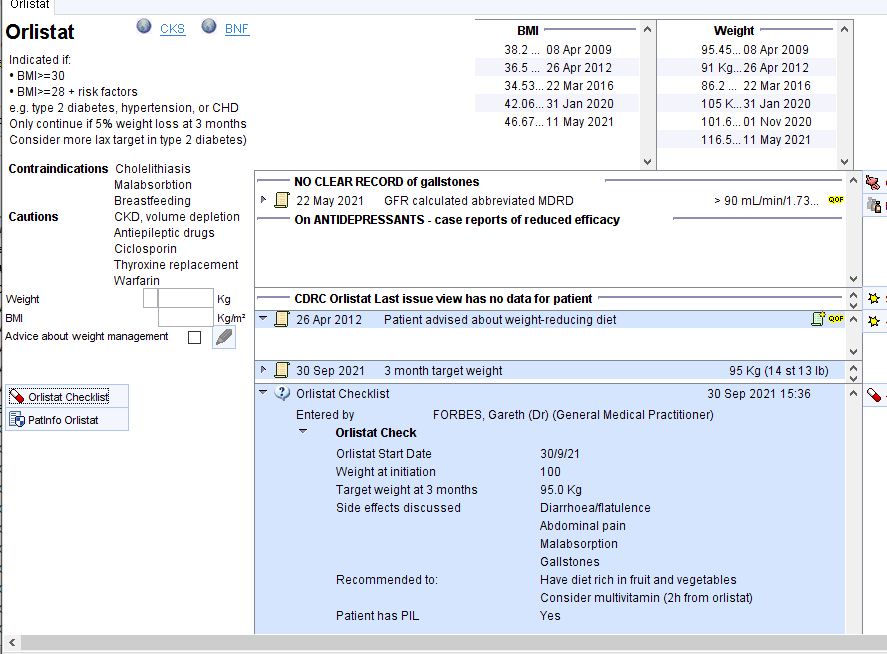
| Column 1 | Column 2 | Column 3 |
| Indications for orlistat use | Recent weights and BMI – trends can be followed | |
| Safety considerations | Relevant information from the record such as interacting medication, renal function and gallstone information | Link to more detailed information about gallstones and cholecystectomy Link to current repeat medication |
| Weight and BMI data entry | Last issue of orlistat is shown | Link to view showing all issues of orlistat with weight so effectiveness can be seen |
| Weight advice data entry | Previous advice is shown | Link to see all advice given |
| Orlistat checklist – runs a safety check on orlistat use and allows user to record a checklist for use. Link to patient information that can be printed or sent electronically | Last checklist entry | All previous checklist entries |
Checklist
Prompts user to enter the start date, weight and target weight loss at 3 months (which is then shown on the template). Side effects, recommendations and patient information provision is also covered.
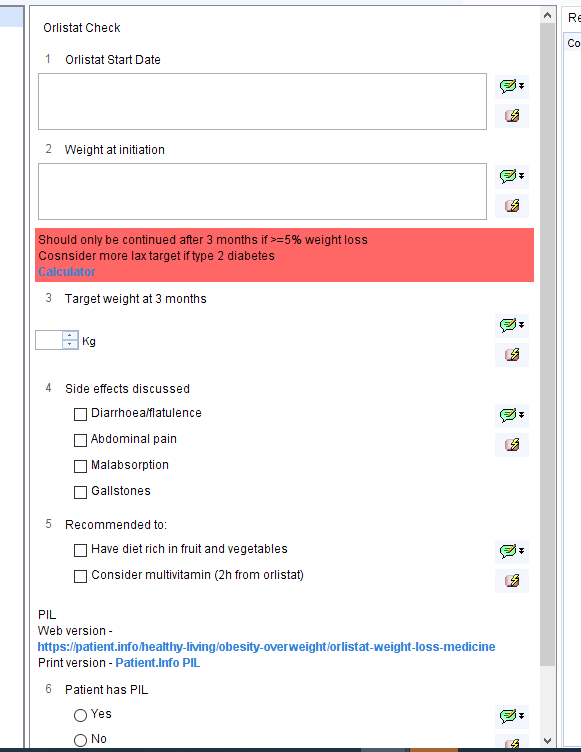
Additional Resources
Digital Weight Management
Service Details
Details of the Digital Weight Management Programme for professionals and patients can be found here
The 2021/22 enhanced service can be found here
Eligibility Criteria
| Patient Group | Inclusion | Exclusion |
| All patients | BMI >=30 OR BMI >=27.5 if BAME AND Hypertension OR Diabetes | Under 18 Bariatric procedure in last 2 years Active eating disorder Moderate or severe frailty Benefits likely to outweigh risks |
| NHS Staff (not part of the ES) | BMI >=30 OR BMI >=27.5 if BAME | As above |
Identifying/Inviting Patients
- Opportunistic invitation or LTC review. The Core Data Entry template will indicate if the patient is likely to be eligible for the Digital Weight Management Programme. If the patient satisfies the weight criteria but does not have hypertension or diabetes, it will indicate the patient is eligible if they are NHS staff. From the Weight Management – patient information link you can print a flyer or send a weblink to the patient.
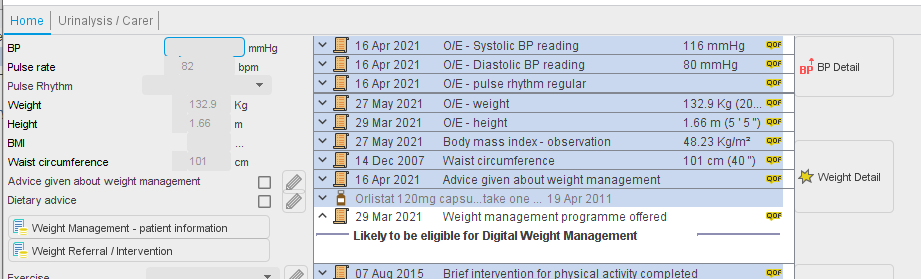
- Systematic Identification. The following searches in the CDRC Quality > Weight folder will identify patients to consider for invitation
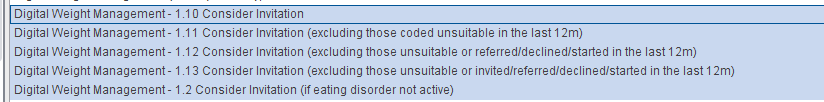
| 1.10 | All patients eligible for invitation |
| 1.11 | As for 1.10 excluding those who have a code for ‘unsuitable’ in the past 12 months* |
| 1.12 | As for 1.11 excluding those who have a code as having started/declined/been referred in the past 12 months* |
| 1.13 | As for 1.12 excluding those who have been invited in the last 12 months * |
| 1.2 | All patients eligible for invitation who has a history of an eating disorder – will need manual screening to check if eating disorder still active. |
*NB it is not possible to distinguish between the codes for declined/unsuitable/referred etc for the NHS Digital Weight Management Programme and other programmes.
From the searches above, select some or all of the relevant patients. The easiest way to send invitations is via the Communications Annexe. Some suggested text for an invite is shown below – this can be copied and pasted into your presets. Ensure the person who will action the replies is the person who sends the communication. Replies will come to their inbox.
<forename> <surname>
You are eligible for the NHS Digital Weight Loss Programme. More information at bit.ly/NHSDigitalWeightLoss. Reply for referral
Leadgate Surgery
You can find more information about Sending Electronic Messages here
Use the code Referral to weight management service offered for all patients invited.
Reporting and Payment
The relevant searches for payment under the weight management ES are in CDRC Contracting > Weight Management
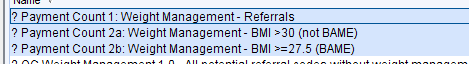
For each of the three searches, right click on the search, select Breakdown and tick the option below, then click Refresh (this will only need to be done once)
![Machine generated alternative text:
? Payment Count I: Weight Management - Referrals (CORC Contracting / Weight
[3 Derive a breakdown option
tem Count
Percentage of the total
Coded Entries
Current Referrals In
Demographics
Event Details (I)
[3 Event authorised by
Event consutation method
Event date
Event day
Event done at
Event done at ID
Event done by
Event done by (textual)
[3 Event entered date
Event entered time
Event hour
Event linked referral ID
[3 Event location type
Event month
Z] Event month and year](https://cdrc.nhs.uk/wp-content/uploads/2022/10/image-293.png)
A monthly count for claims will be shown. For Payment 2 add the non-BAME and BAME figures
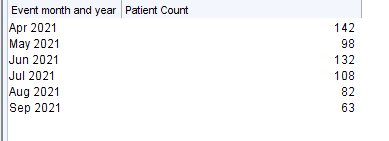
This report will change to the new financial year at the end of April each year. You will need to run the report for the March submission before the end of April.
Maximising Payments
There are two systems to maximise payments
- Quality control searches to identify missed coding
- Protocols to automatically code referrals which are part of the Opt-In Resources
Quality Control Searches
The following searches will identify people who have had an uncoded weight management referral that might be eligible for payment if coded (consider adding this to a batch reporting process). The payment trigger code for the ES is:
Referral to weight management service
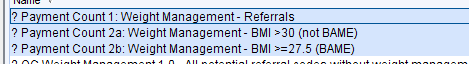
| Search | |
| 1.0 | All patients in searches 1.1, 1.2 and 1.3 |
| 1.1 | Patients with a code for a referral to a lifestyle management programme without the ES code |
| 1.2 | Patients with a non-ES code for a referral to a weight management programme without the ES code |
| 1.3 | Patients with an NDPP referral without the ES code |
Referrals which are eligible for the ES are:
- Tier 2 local authority weight management referrals – often the local lifestyle referral pathway
- NDPP referrals
- NHS Digital Weight Management Programme
- Tier 3 / 4 / bariatric referrals
Add the ES code to the record on the same date as the original referral. The QoF and Contracting template can help with this. It shows eligible or potentially eligible referrals and allows entry of the ES code.
![Machine generated alternative text:
Weight Management
Contract Specification 2021122
Z] 9 13Aug 2021
Referral to weight management service
The following referrals can be coded as a weight management
referral forthe purposes ofthe ES
Tier 2 local authority weight management
Tier 3/4/ Bariatric referrals
NDP? referrals
NHS Digital Weight Management referrals
The ES code is only needed once in a financial year
CDRC Weight Management - ES Code (latest) view has no data for patient
weight management referral WITHOUT ES CODE
2g Jan 201 g Referral to healthy lifestyle programme
13 Aug 2021 Referral to healthy lifestyle programme](https://cdrc.nhs.uk/wp-content/uploads/2022/10/image-292.png)
Local Weight Management Services
Local weight management services and referral pathways can be included.
Oviva (Newcastle)
Oviva’s Tier 2 Weight Management Programme offers patient support for 12w led by a team of weight management specialists. They offer app-based coaching, combined with specialist content, in addition to peer support opportunities and self tracking on the Oviva app.
The programme provides a flexible, digital model incorporating human coaching to support and motivate patients to change behaviours and lose weight.
Eligibility
Inclusion criteria
- Aged eighteen years or above
- Registered with a GP practice in Newcastle
- BMI ≥ 25kg/m²
Exclusion criteria
- An individual who does not meet the eligibility criteria above
- Severe/moderate frailty as recorded on a frailty register
- Is pregnant
- Has a diagnosed eating disorder
Opti-in Resources
or practices who have recently joined the DCS group on SystmOne, PSAs and Protocols will not be automatically active. You can choose the level of activation you would like; opt-in to all or resource specific CDRC resource PSAs and Protocols. Alternatively you can choose not to opt-in and only use the Reports and Templates.
If you would like to activate that following, or all, CDRC PSAs and Protocols, please email contact-cdrc@ahsn-nenc.org.uk
The Obesity Bundle of opt-in resources includes:
Automatic Protocols:
To maximise ES payments, A protocol will trigger if one of the non-ES weight management referral codes is added, if there hasn’t already been an ES code in the current financial year. For codes that definitely count, such as NDPP, the ES code will be added automatically. For codes which are equivocal, such as Referral to healthy lifestyle programme, the user will be prompted to consider adding the ES code.
