How to Access CDRC Resources on EMIS:
Information on how to access CDRC’s EMIS resources can be found on this webpage. Please expand the nodes below for further information on how to access CDRC’s Population Reporting Searches via .zip files & Clinical Templates, Referral Forms and Protocols can be access via Resource Publisher.
Accessing CDRC EMIS Population Reporting Searches via .zip file
CDRC has developed a large suite of Population Reporting searches that can help you to identify and manage specific patient cohorts.
The suite of Population Reporting searches is extremely large and it is therefore difficult to import the entire suite into your EMIS system in one file.
To make this process easier, and ensure you only need to import the Population Reporting Searches you need, these searches have divided into manageable folders. Please refer to the EMIS Resource Centre webpage which shows which resources are currently available for use.
If you have not downloaded and imported a file into your EMIS system before, there is a guide below which explains how to perform this process.
You can check whether you have the most up-to-date version by reviewing the date on the zip.file. Any updates to the Population Reporting Searches will be communicated to CDRC Precision users via the mailing list for the CDRC. To ensure you stay up to date with the latest information, please sign up to the mailing list at http://eepurl.com/9131L
Accessing CDRC EMIS Clinical Templates, Referral Forms & Protocols via Resource Publisher
How to Access CDRC’s Templates, Referral Forms and Protocols?
To access CDRC’s Clinical Templates, Referral Forms & Protocols a Sharing Agreement is required to be put in place to allow for the sharing of resources.
Practices located in one of the following areas will already have this Sharing Agreement in place, County Durham, Gateshead, Newcastle, North Tyneside, Northumberland, South Tyneside, Sunderland, Tees Valley and North Cumbria, and may just need to accept this Sharing Agreement to enable access of these resources.
If your practice is not located in one of the areas above, please email the name of your organisation and your EMIS Organisation ID to contact-CDRC@ahsn-nenc.org.uk and indicate that you would like access to the CDRC’s Clinical Templates, Referral Forms & Protocols on EMIS.
To accept this Sharing Agreement, click on the EMIS Ball > Configuration > Data Sharing Manager
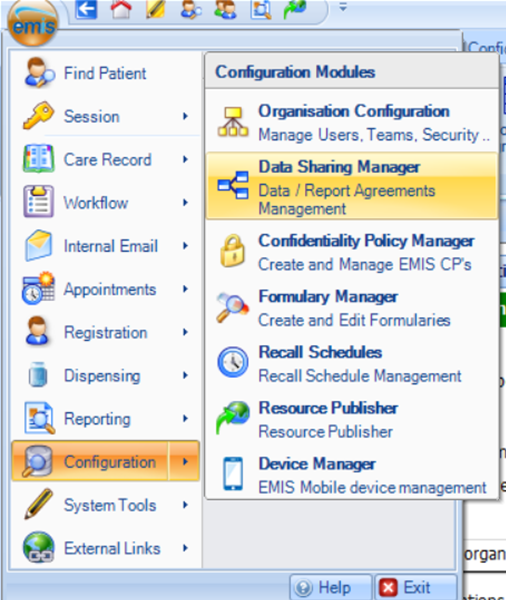
On the ‘My Agreements’ tab, click on Resource Publisher in the lower left hand corner. You will see CBC Health Ltd* with a red cross beside it, click Activate Agreement and a green tick will appear enabling access to CDRC’s Clinical Templates, Referral Forms & Protocols.
Please refer to the ‘CDRC Precision Tutorial: EMIS – Activating CDRC Precision Resource Launcher’ video tutorial below, for a demonstration on how to quickly access these resources during your consultations.
*Please note: In some instances, this sharing agreement may be under your localities CCG organisations’ resources. For example in the screenshot below, CBC Health Ltd may be included in NHS Sunderland CCG, which you will need to activate.
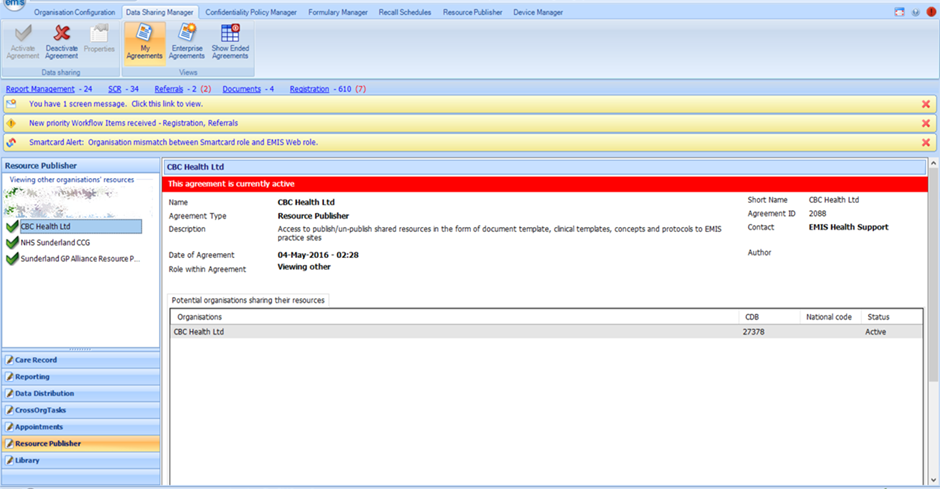
If I activate CBC Health Ltd Sharing Agreement, will I be sharing any of my organsiation data to anyone else?
No, activating the sharing agreement does not permit access to any of your organistations data (patient or otherwise) to any other organisation.
Can I choose which CBC Health Ltd resources I’d like to be active/inactive?
Yes! All elements of the CBC Health Ltd group are optional.
NB. By default: Protocols are set to be not activated when you accept the CBC Health Ltd sharing agreement. These can be turned on if required:
- To turn on Protocols (these are protocols which may add alerts to the alert panel or pop-ups in templates)
- Navigate to Resource Publisher > Protocols & Templates and expand the Shared folders. Protocols within CBC Health Protocols can be deactivated individually by right clicking on a protocol and clicking Status and then Deactivate:
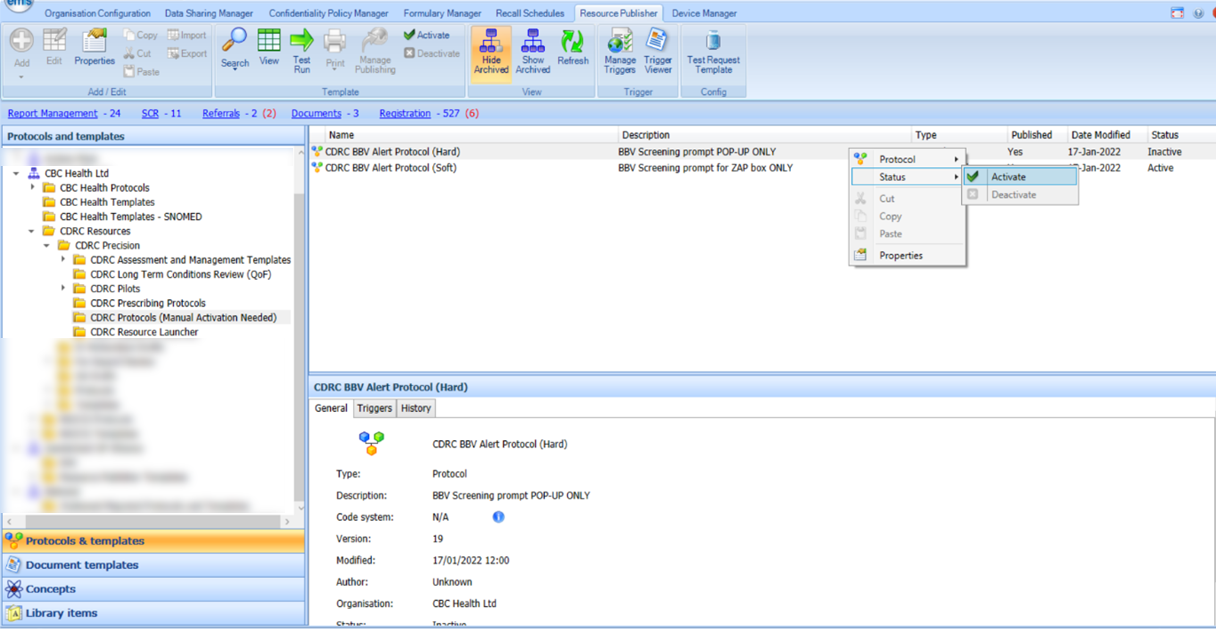
CDRC Precision Tutorial: EMIS – Activating CDRC Precision Resource Launcher
How to personalise resources to your area
Within the CDRC Protocols there are “CDRC Precision Pointer” protocols which localise any resources specific to your area which may include templates and referral forms. Right click and activate the appropriate protocol. This simply adds a future dated Diary Entry in EMIS which allows the resource launcher to retrieve your local resources
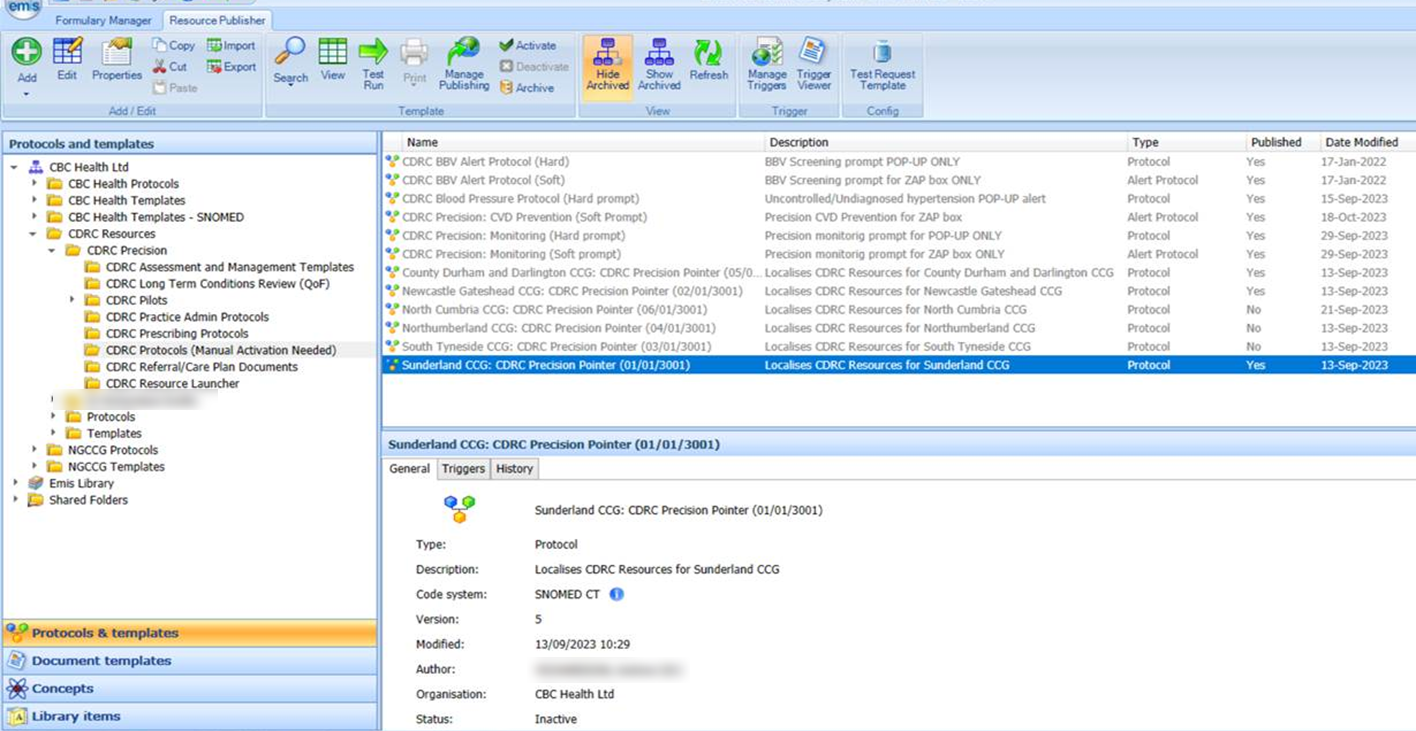
Get in touch:
If you have any questions regarding access, or the use of the CDRC resources, please get in touch: contact-CDRC@ahsn-nenc.org.uk
