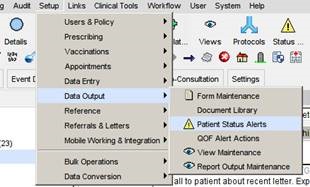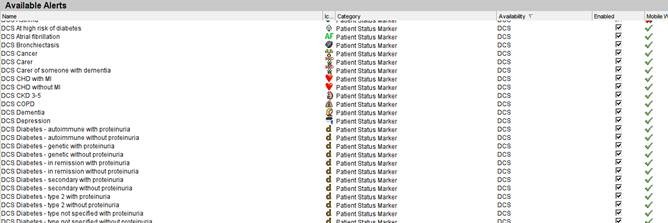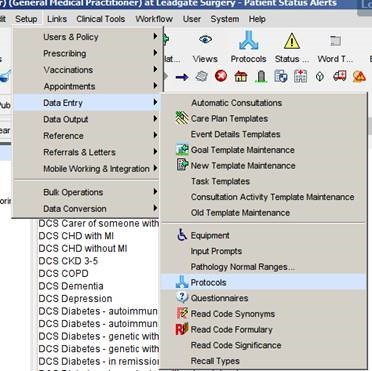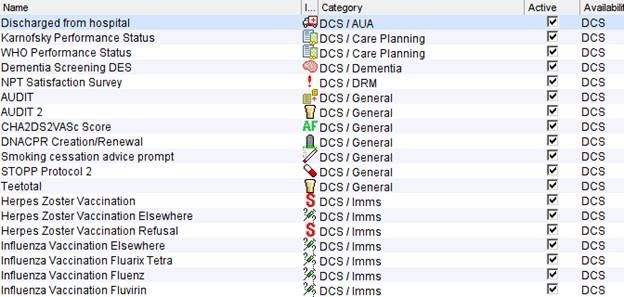How to Access CDRC Resources on SystmOne:
To access CDRC SystmOne resources, you will need to be a member of the DCS group. To join the DCS group, go to the Organisation Groups management area as shown below. Navigate to County Durham PCT, expand this node, right-click on DCS and select ‘Join Group’. Once your request has been accepted by a member of the CDRC team you will have access to all CDRC elements.
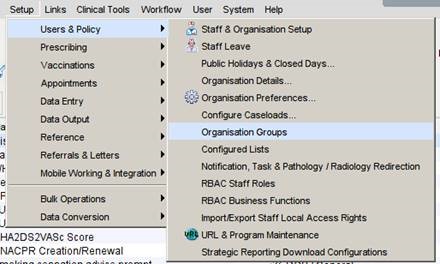
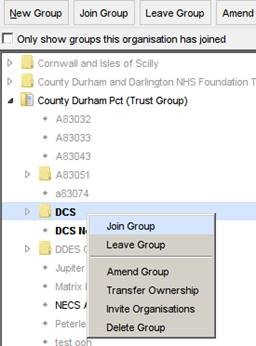
Alternatively, please email the name of your organisation to contact-CDRC@ahsn-nenc.org.uk and indicate that you would like access to the CDRC Precision resources on SystmOne (S1). A task will be sent to your ‘Unassigned Tasks’ for you to action in order to join the DCS group, a member of our team will inform you on how to do this.
Joining the DCS group does not give any access to any of your organisation’s data (patient or otherwise) to any other organisation.
It is important that at least one person in your organisation is included on the mailing list for the CDRC. This will ensure that you are made aware of changes and updates as they occur. Sign up to the mailing list at http://eepurl.com/9131L
Patient Status Alerts & Protocols
For practices who are new to the DCS Group on SystmOne (01/06/2023 onward), automatic Protocols and Patient Status Alerts (PSAs) will not be automatically activated.
- Patient Status Alerts: These drive the icons that appear at the top right corner of the screen and other parts of the record. Many of the CDRC PSAs are designed to replace the SystmOne PSAs or might be specific to a certain type of organisation.
- Protocols: A protocol is a SystmOne process that can perform certain actions such as display a message, add a medication or Read codes to patient records. Some are designed to run automatically e.g. a protocol to check if the ‘exacerbation of asthma’ should be added if an asthmatic patient is prescribed prednisolone.
To activate PSAs and Protocols, your practice will need to opt-in, this can be done on two levels:
- Choose to opt-in to all PSAs and Protocols
- Choose to opt-in to specific groups of PSA’s and Protocols e.g., for CVD Resources, QoF resources
Alternatively, units can choose not to opt-in and only use CDRC’s Reports, Templates and other resources.
You are free to disable individual PSAs and Protocols as you wish.
Exceptions to PSAs / Protocols:
- Temporary and walk-in patients, and patients who have their registration status set to ‘other’
- Non GP Practices will have everything automatically enabled and you will need to disable the PSAs / Protocols you do not want to use, please refer to ‘How to Disable PSAs and Protocols’ above.