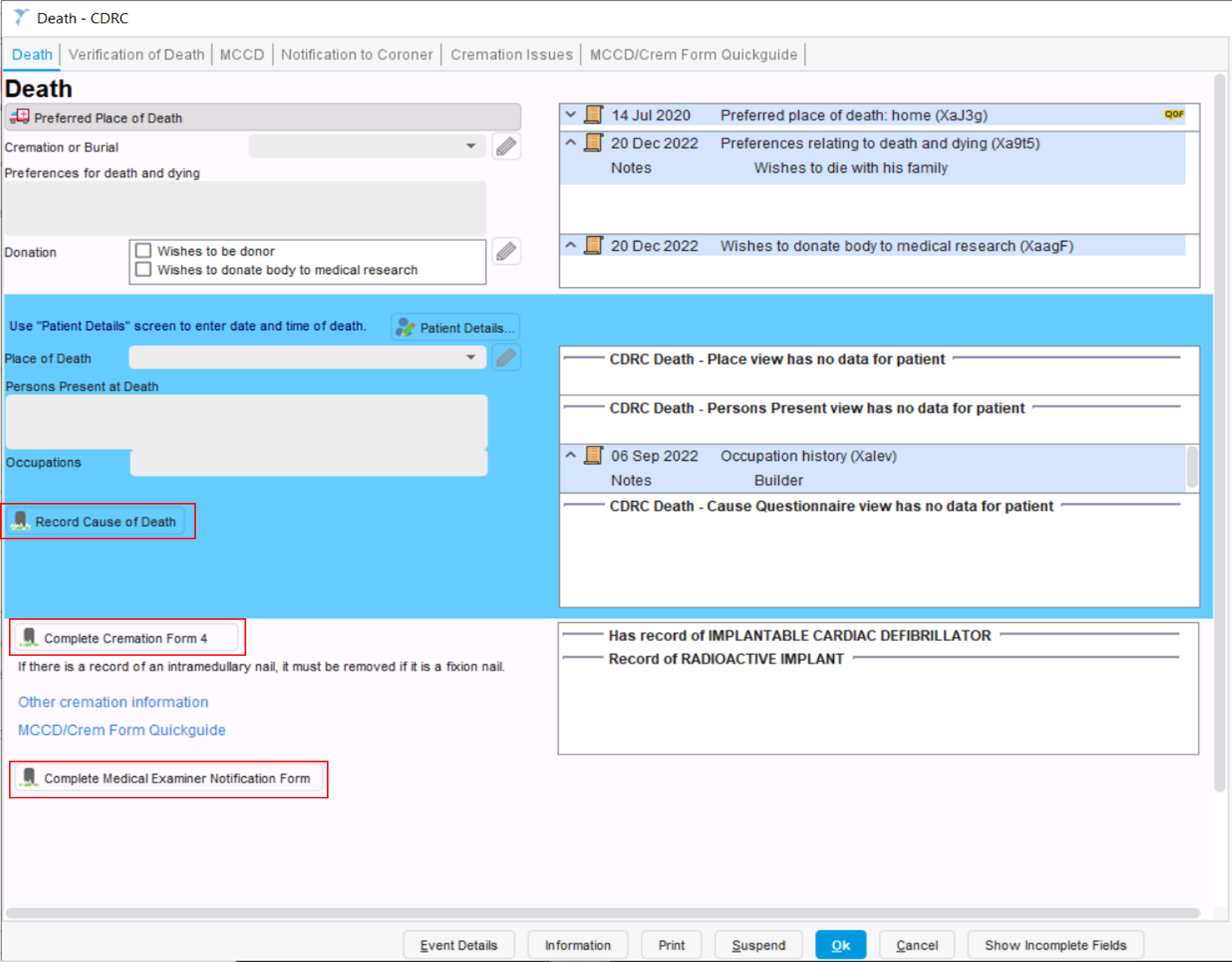CDRC is proud to supply primary care teams in the North East with up-to-date and validated referral forms on SystmOne and EMIS Web. Our accurate merge fields and consistent appearance streamline the referral process, therby reducing administrative burden and improving clinical safety.
We work collaboratively with stakeholders in the region to support and advise on the development of new forms while amending existing forms based on clinician feedback and the most recent guidelines.

Live Referral Forms
Over 220 live Referral Forms on SystmOne and EMIS for use across the North East of England

Fast Track Referral Forms
Created in collaboration with the Northern Cancer Alliance to optimise the clinical information in the referral to support the safe and effective care of the referred patient.

Regions Covered
CDRC creates localised referral forms for the following regions, Newcastle/Gateshead, South Tyneside, Sunderland, North Tyneside, Northumberland, County Durham, Stockton/Hartlepool, South Tees.
Referral Form Sharing
Previous system for referral form sharing:

Problems with the previous system:
- Large administrative burden falls to individual practices.
- Increased use of out-of-date forms
- Increased admin burden for provider organisations when ‘rejecting’ outdated forms
- Patient safety affected from delays caused by rejection of out-dated forms.
CDRC approach to referral form sharing:
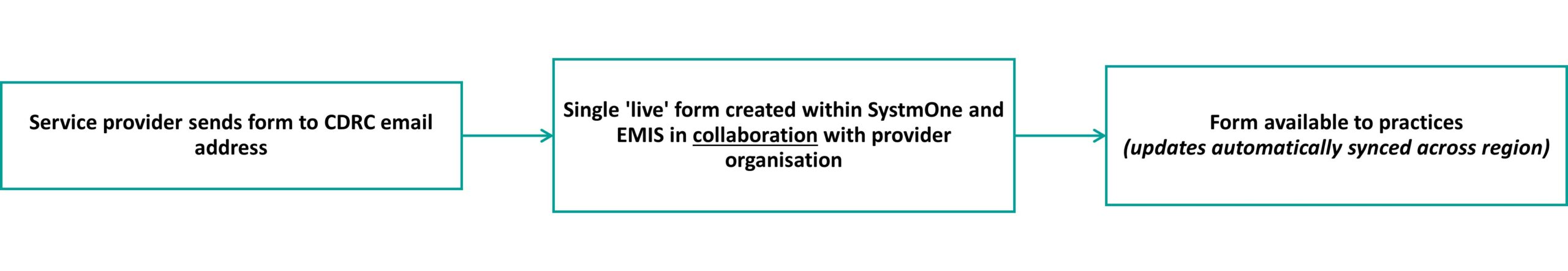
Benefits of CDRC’s approach:
- Releasing time in primary care and provider organisations
- Improved clinical safety and reduction in system-wide variability via use of correct merge fields/coding/look and feel and automatic form updates shared to practices.
Temporary Guide: Notification to the Medical Examiner Office Form & Supporting Resources
Referring non-coronial deaths to the local medical examiner will become a statutory requirement from April 2024. Long expected, a few practices have been piloting the process for the last 2 years.
There have been some last minute, unexpected changes to the service requirement that have meant that the resources need minor adjustments. We had hoped to have had all the requirements finalised by now.
In the meantime, the current resources are usable and how the resources will be accessed will not change.
EMIS Access & Usage Guide
Accessing the Medical Examiner Resources
With a patient active, press F12 to open the protocol launcher. Click “Select and launch…”:
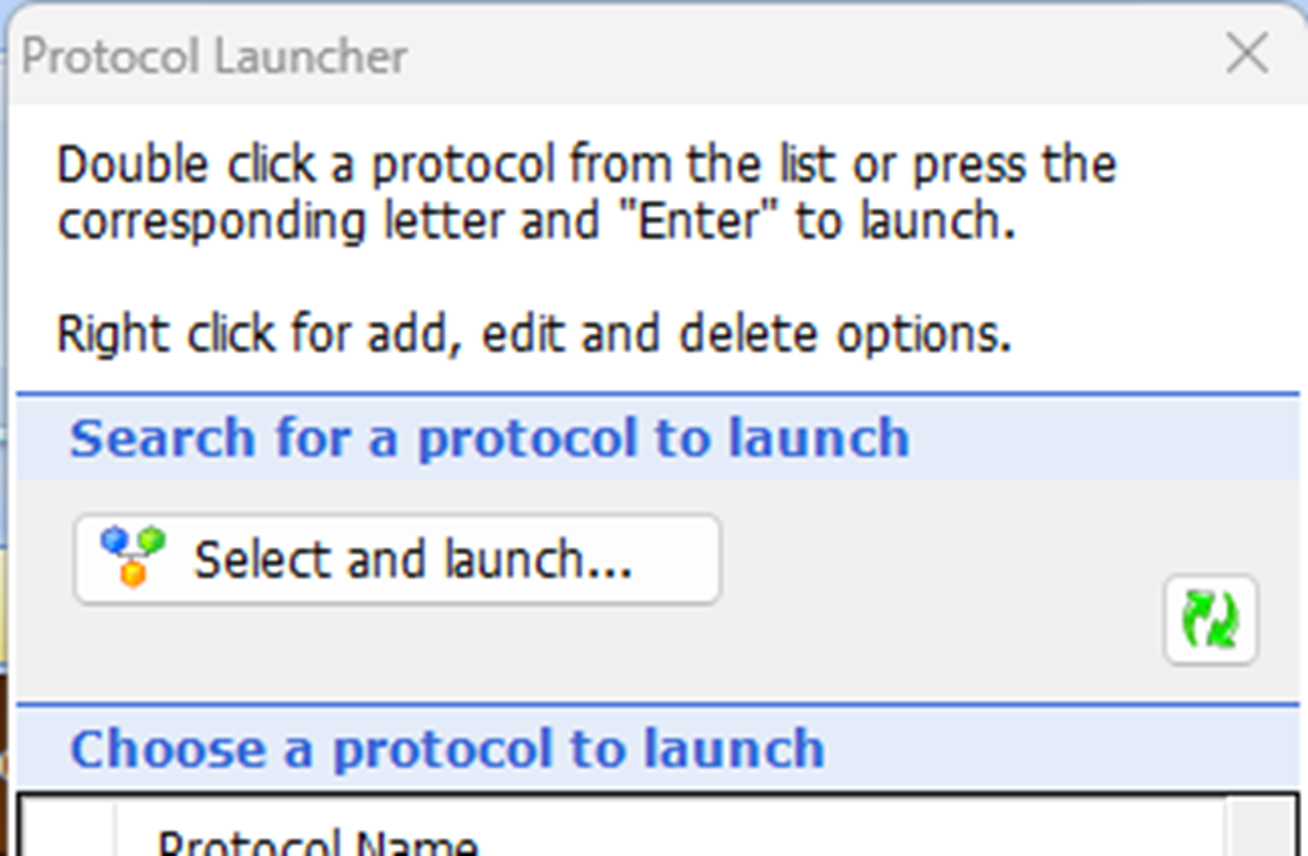
Search for “Death Notification Process” and double click the protocol:
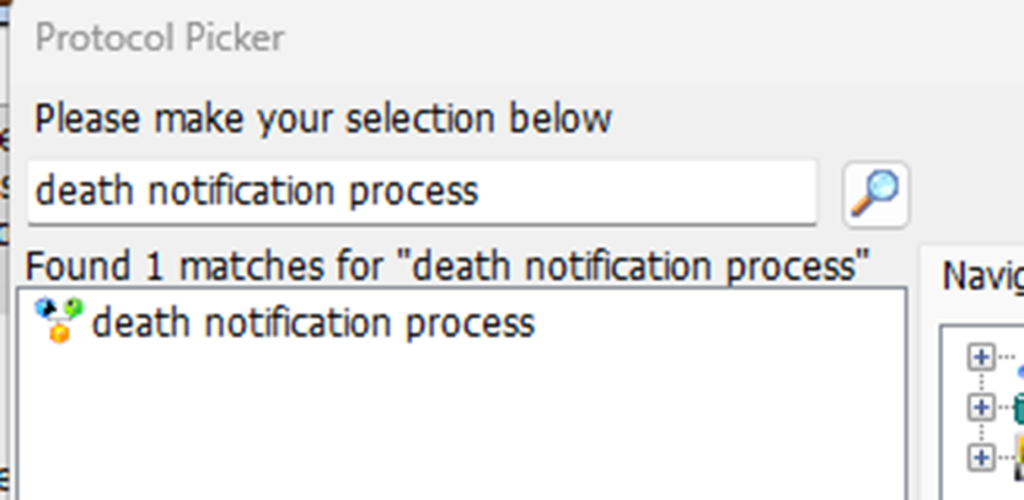
To make this is a keyboard shortcut, you can choose a spare slot on the Protocol Launcher, right click, Choose Add, and select the “Death Notification Process” to the quick launcher.
Main Menu
The protocol starts by launching a menu:
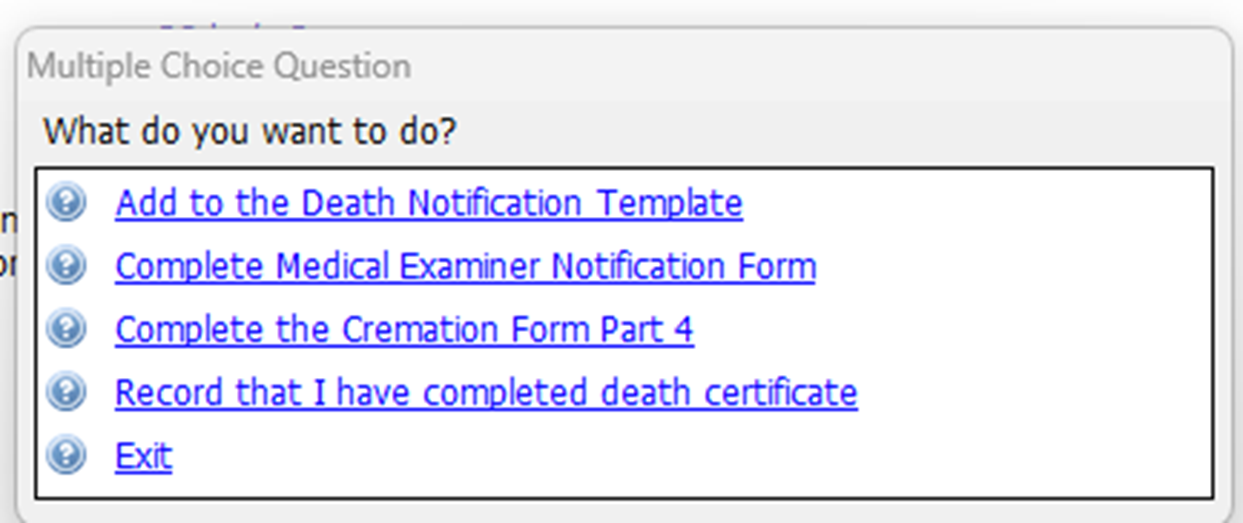
Death Notification Template
The template is divided in to two sections:
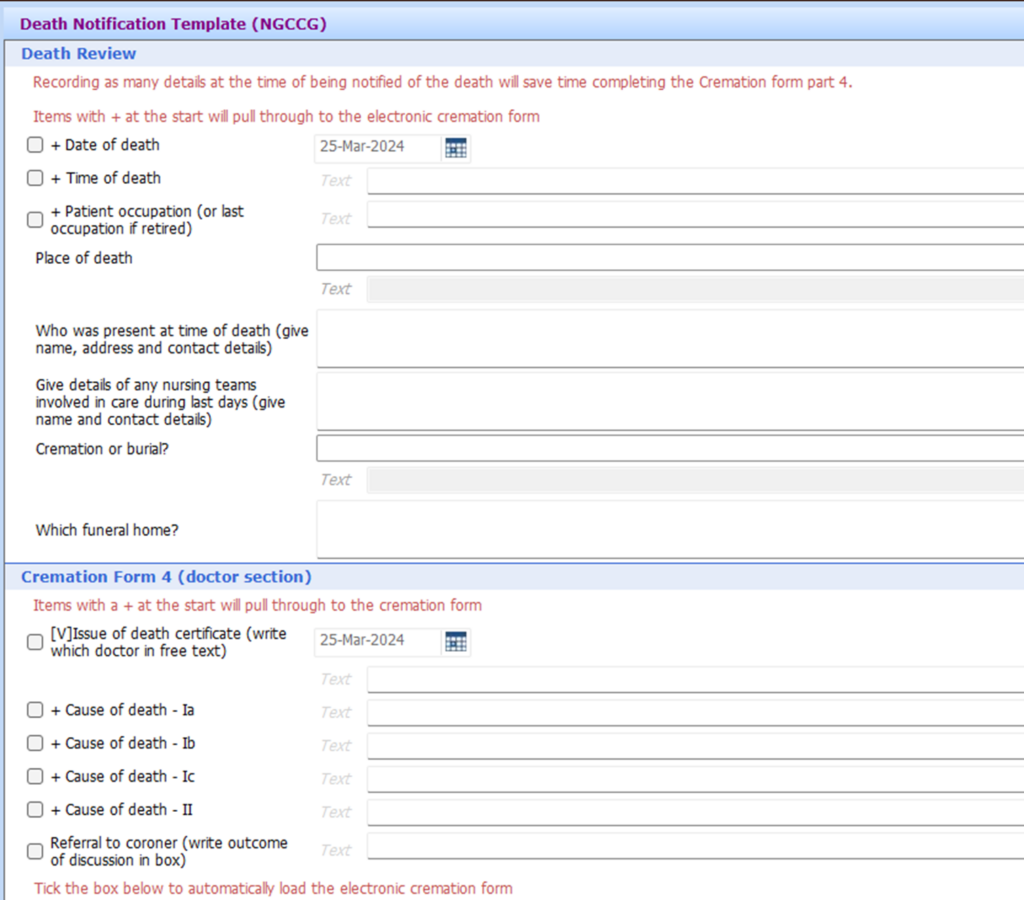
The upper section could be completed by anyone, including administration staff taking notification of the death and can be added to as more information is known. Data highlighted with a + will pull through as appropriate on to the Medical Examiner form and Cremation form.
The lower section should be completed by the doctor notification. At this stage, entering the cause of death effectively is what you propose to put on the death certificate, and will pull through onto the ME notification form. To amend the cause of death where necessary, simply relaunch the protocol and template. Note that if you have previously added something in a cause of death section and subsequently need to leave it blank, you will need to add a hyphen or “N/A” or hit 4 spaces to cancel previous entries; technically the code will still exist on the records, but when pulled through to the cremation form and ME form it will appear blank.
On saving, you will return to the menu.
Medical Examiner Notification Form
This works in the same way as a standard referral form. As much as possible is pulled though with boxes to add details where appropriate.
Saving it returns to the menu. At this point you will most likely need to simply exit, and email the form to the Medical Examiner
Cremation Form Part 4
Again this works as a standard referral form, pulling through as much as possible, but with free text boxes to add detail as appropriate.
When you have completed the form, print it to add a signature. Then save the form
However, if you are going to use an electronic signature, in order to email the form using nhs.net, you will need to unlock the form. Click on Review and then restrict editing. In the panel that appears, click Stop Protection.
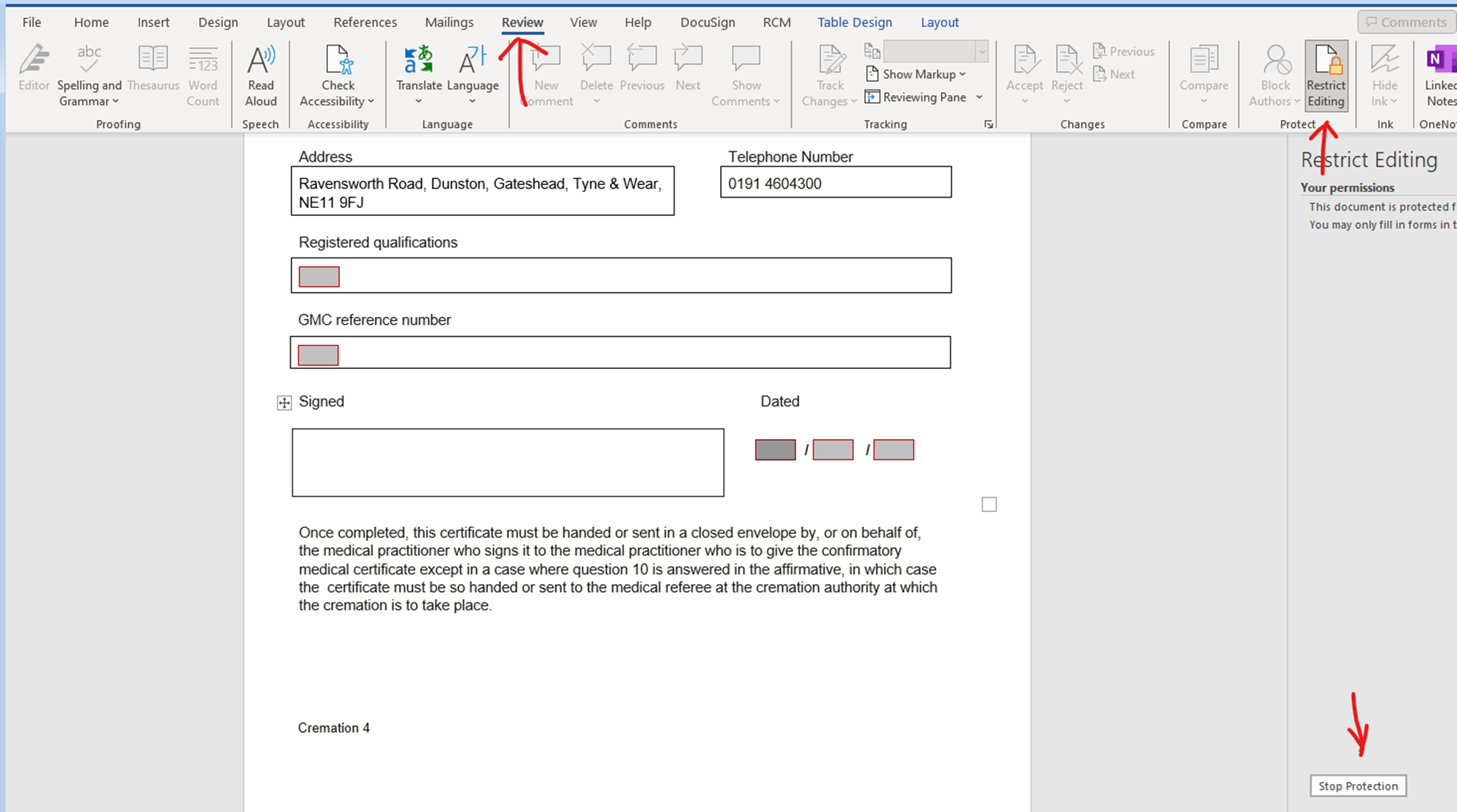
SystmOne Access & Usage Guide
Accessing the Resources:
You will need to be a member of the DCS organisation group on SystmOne in order to access the following resources. If you are not a member, please click here for information on how to join this group.
With the appropriate patient’s record retrieved, using the search bar located in the bottom left-hand corner of the main screen type in “Death – CDRC” and select the following template:
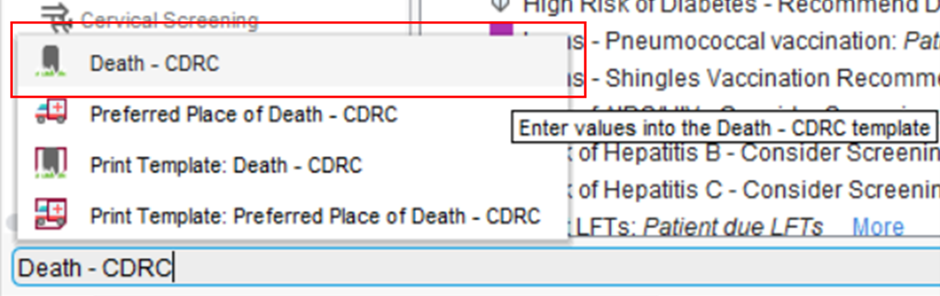
Alternatively, you can open this template using the Launcher functionality by pressing F12.
Death – CDRC Template
The ‘Death – CDRC’ Template provides you with an overview of key relevant information that has been pulled from the patient’s record; from here you can also enter information directly onto the patients record. For example, there is no information on this patient’s cause of death, by clicking on the ‘Record Cause of Death’ button highlighted below you will be able to record information on the disease, injury, or complication which led to the patient’s death.
Cremation Form 4 & Medical Examiner Notification Form
Clicking on the respective buttons highlighted below will open the relevant forms, these forms are pre-populated as much as possible to reduce workload however manual input for some areas will be required.