The CDRC has a suite of resources to support with General Safety Considerations and Specific Safety Issues, including:
Medication Prescribed Elsewhere
We strongly recommend that all medication being taken regularly by patients is included on a repeat template. This allows the system to ‘see’ which medication the patient is taking.
For medication where you need to ensure more careful control of issues (e.g. opiates, antidepressants at initiation), the Maximum Issues function can be used to ensure clinical oversight is applied before further issues are allowed
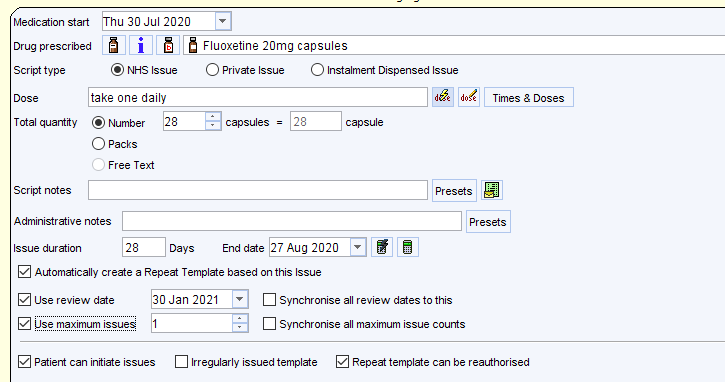
For medication that is prescribed elsewhere (e.g. transplant immunosuppression, biologics) the same function can be used with additional precautions:
- Add free text to indicate the medication is for hospital issue only
- Set the minimum quantity possible.
- Set the maximum number of issues to 1
- Disable the Patient can initiate issues and Repeat template can be reauthorised functions
This would make it very unlikely that a prescription will be issued and if it is issued it is very unlikely to be dispensed, and even if it is dispensed only a very small quantity will be dispensed. (We are lobbying TPP to allow the maximum number of issues to be set to 0)
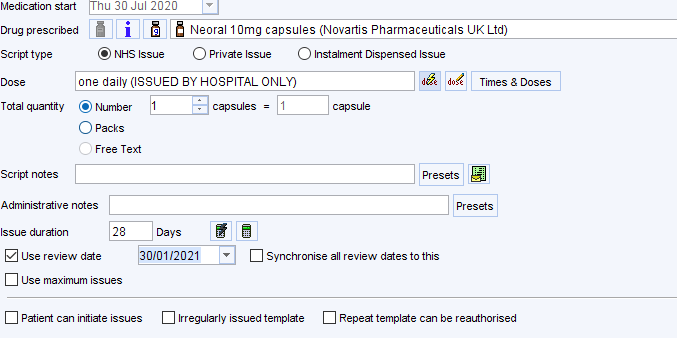
The following symbols will then be displayed in the repeat medication screen

Renal – Sick Day Rules
CDRC has an automated warning system to try and prevent dehydration induced acute kidney injury with nephrotoxic medication.
For patients taking metformin, NSAIDs, diuretics, renin-angiotensin system, if free text including the words ‘vomit’, ‘sick’, ‘diarrh’ or Read codes for vomiting and diarrhoea are added to the record, a warning will be displayed.
Negative free text such as ‘no diarrhoea’, ‘not vomiting’ will not trigger the alert.
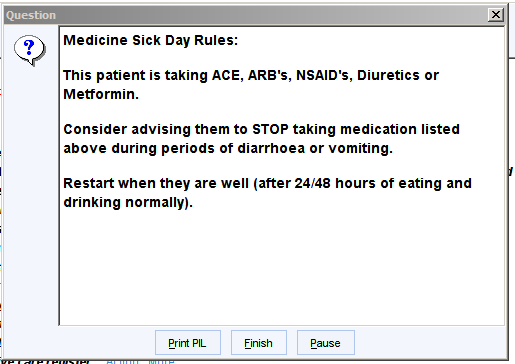
Clicking on Print PIL will print an information leaflet to give to patients.
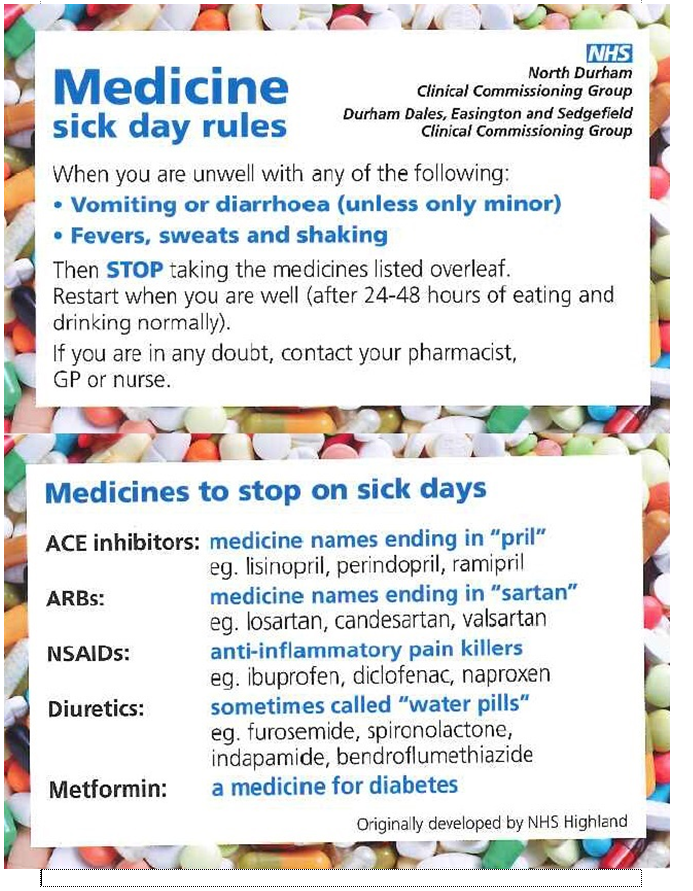
NB.,
Only repeat templates of metformin, renin-angiotensin drugs and diuretics will trigger the alert.
Repeat templates or acute issues in the last month of NSAIDs will trigger the alert.
STOPP Tool
North Durham CCG commissioned the creation of a STOPP tool to help with care of frail elderly patients. This tool facilitates a polypharmacy review of patients over 65 using a set of evidence based criteria. The tool could be used for patients who are not frail.
The tool is based on work by Paul Johnson, a clinician from Devon, and I am indebted to him for sharing his work.
Patient Status Alert
The CDRC system now has a patient status alert (icon) that shows any patient over 65 who has a potential medication issue according to the STOPP criteria. The icon is the capsule shown in the diagram below.

Clicking on the icon will launch the STOPP tool. Once the STOPP tool has been run the icon will disappear for 11 months. After this time, it will reappear to prompt you to reconsider the issue.
If you find this patient status alert intrusive, you can turn it off in the usual manner. However the advantage of the alert is that you will know which patients need to have the tool applied.
The STOPP Template
The STOPP Template can be launched in a number of ways:
- By clicking on the STOPP patient status alert
- By putting the STOPP protocol on your SystmOne toolbar
- By putting the STOPP protocol on your clinical tree
- From a template
- By putting the STOPP Medication Review CDRC view in your clinical tree
The STOPP – CDRC template shows any currently identified issues in the top panel.
The middle panel displays previous STOPP issues recorded (along with any comments added).
The Run STOPP Algorithm button will record any current STOPP issues in the record with today’s date. This also removes the STOPP icon from the top of the record for 11 months.
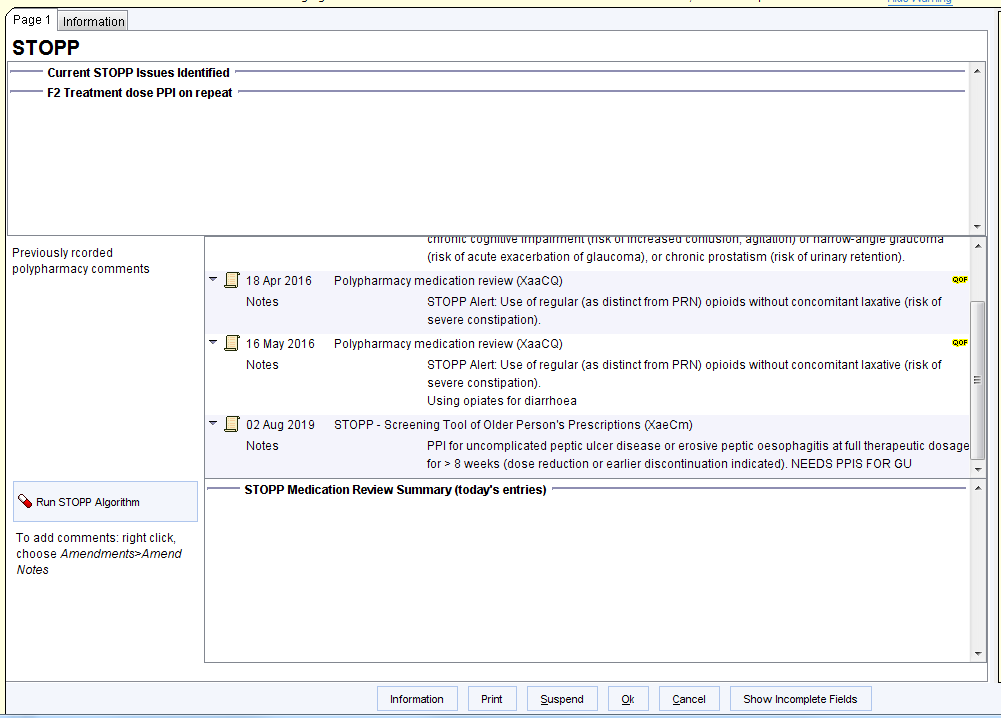
If you want to add a comment to the STOPP alert information:
- Right click on the relevant alert
- Choose amend notes
- Add any free text comments to the end of the STOPP message
This will allow you to record why the medication is being given if you think it should be continued. This will help the next time the STOPP protocol is run. To see previous STOPP messages and comments simply click on the STOPP capsule above the STOPP recommendations. This will launch another screen showing previous STOPP alerts and comments
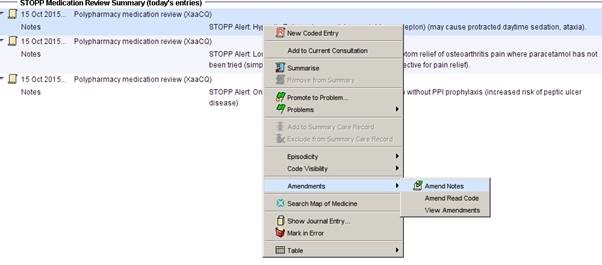
STOPP Reports
If you would prefer to look at all the patients with a particular STOPP indicator you can view the relevant report in the CDRC Quality > STOPP folder. Each report has a, hopefully, self-explanatory title e.g.:
.C02 Aspirin AND peptic ulcer disease WITHOUT ppi
NB. These reports are not limited to patients over 65 which is officially where the STOPP criteria apply. However, most of the indicators would be applicable to younger patients.
